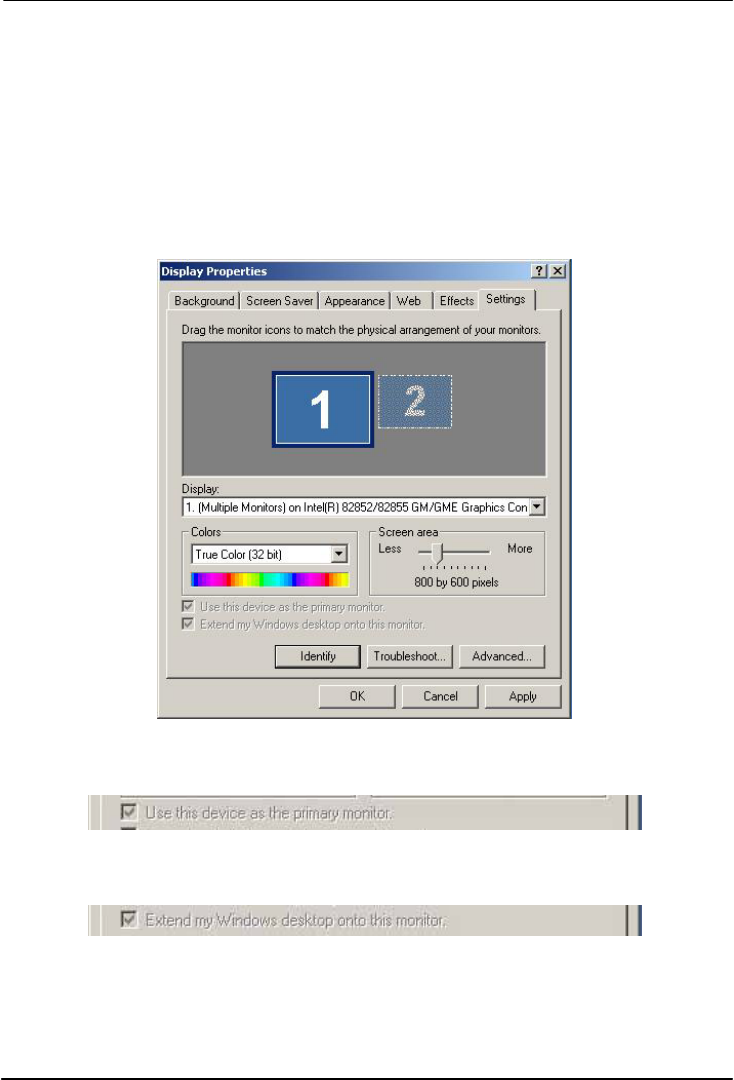
LV-671 User’s Manual System Setup
Display Device Setup 39
3.3 <Display Device Setup>
This chapter shows you how to setup the display device under Windows OS.
Before you using your display device:
1. Check your software
Before you can use the display device properly, please install the VGA driver.
2. Check your hardware
Please setup the display device properly before you boot up the system.
For configure your Display device, please follow the instructions below:
1. Please lunch Display Properties.
You would see two Graphics Controllers. If you connect two display devices, you would be
able to setup each device for color bit and resolution.
This item can let you configure which device would be the primary if you connect two
display devices.
This item can let you extend your Windows Desktop to second display device.
If you click the identify button, the screen will pop up the number sequence of your device.


















