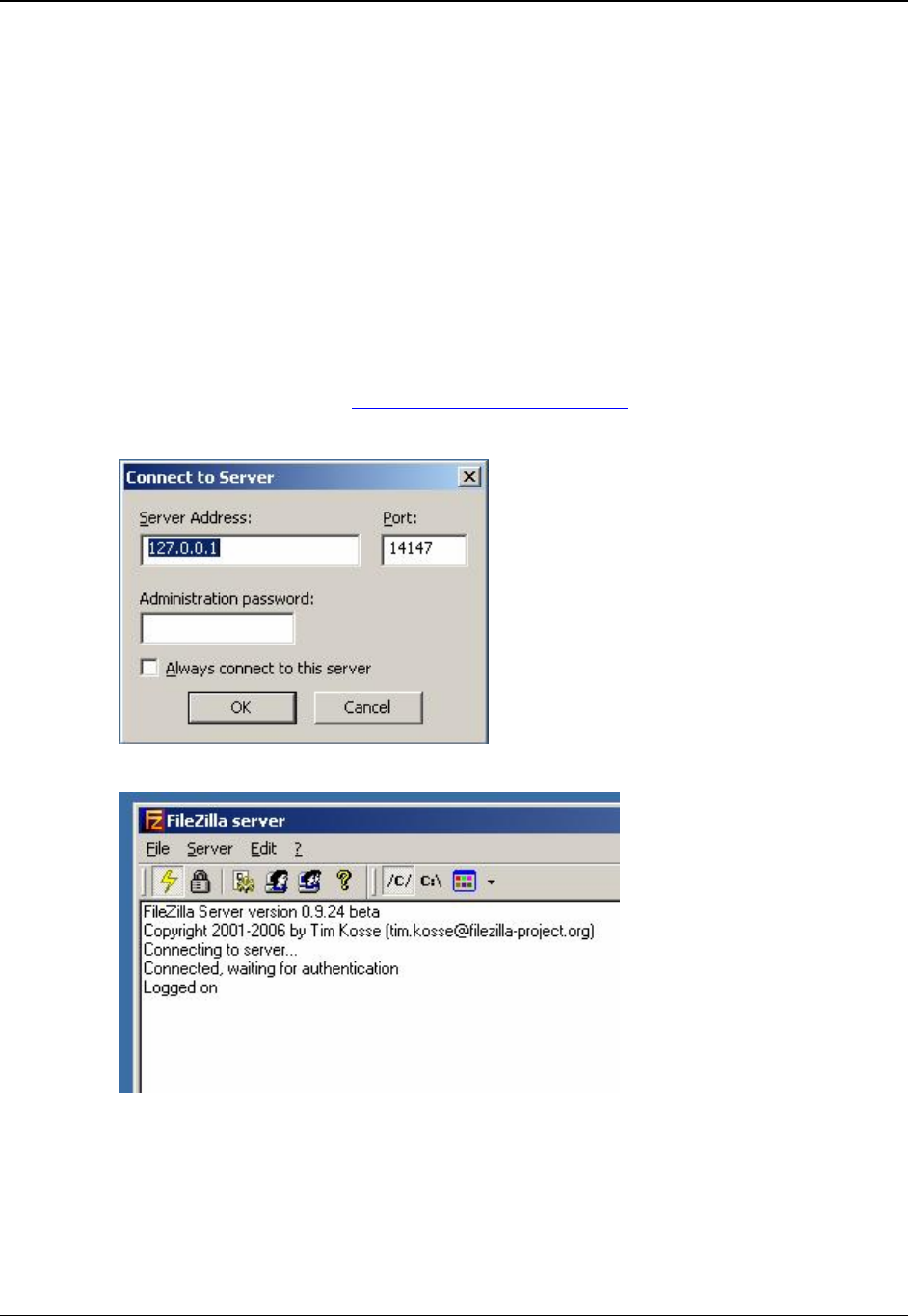
Intel® Modular Server System MFSYS25 & Intel® Compute Module MFS5000SI
6.3 Red Hat Enterprise Linux 5.0 (32 & 64 bit) Remote
Installation Method
Issue: Recommended Method for performing Remote Red Hat Enterprise Linux 5.0
Installation with DVD media via FTP
Guideline: Configure the MFSYS25 system as follows:
1. Ensure P2.0.5 or later SW stack is loaded
2. Management Module, Ethernet Switch (Ext 1 port and the compute
module’s ports in default vlan 1 setup) and client (desktop/laptop) in
the same network
3. Client requires DVD unit installed direct or via USB port
4. Disable client’s Firewall
5. Download and install Filezilla-Server application on the client. Application can
be downloaded from http://www.filezilla-project.org
. Version test: 0-9.24
6. When Filezilla Server is installed onto the client there will be a dialog popup
7. Click OK with the default listing
8. The Filezilla session should indicate “Logged on”
9. From Filezilla Server session, Click Edit
10. Select Users - The Users dialog pops up
11. Click “Add”. A popup will appear - enter anonymous in the first field (user
account). Accept default of <none> for second field then click OK.
Revision 1.4
22


















