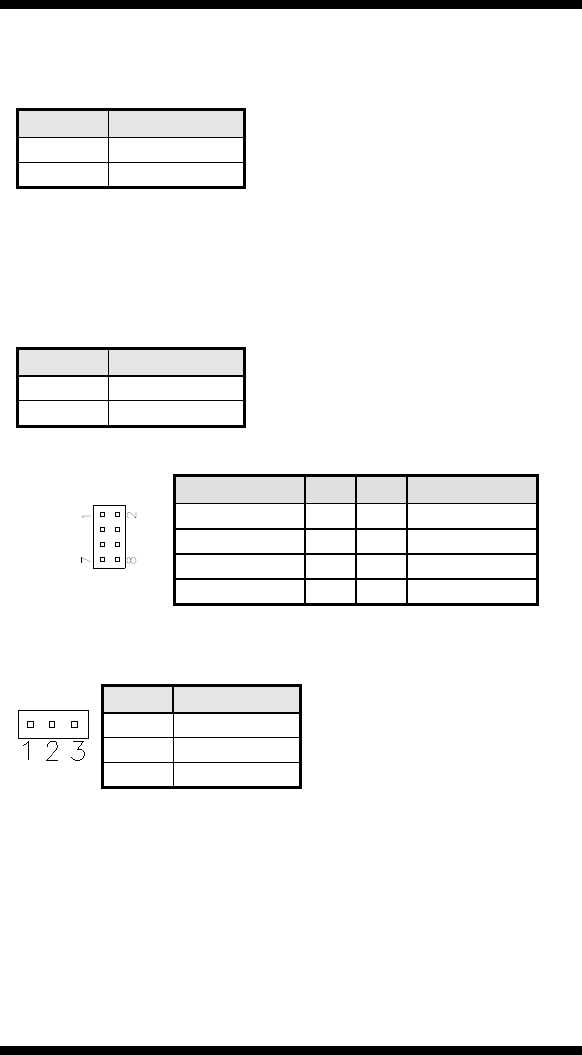
INSTALLATIONS
Hard Disk Drive LED Connector: Pins 3 and 4
This connector connects to the hard drive activity LED on control panel.
This LED will flash when the HDD is being accessed.
Pin # Signal Name
4 HDD Active
3 5V
Reset Switch: Pins 5 and 6
The reset switch allows the user to reset the system without turning the
main power switch off and then on again. Orientation is not required
when making a connection to this header.
+5V and 5VSB Signals: Pins 7 and 8
Pin # Signal Name
7 +5V
8 +5VSB
J8: USB4/5 Connectors
Signal Name Pin Pin Signal Name
Vcc 1 2 Ground
USB0- 3 4 USB1+
USB0+ 5 6 USB1-
Ground 7 8 Vcc
J9: Power LED
The power LED indicates the status of the main power switch.
Pin # Signal Name
1 Power LED
2 No connect
3 Ground
PCIE1: x1 PCI Express Slot
PCI1: PCI Slot (supports 2 master)
18 MI940 User’s Manual


















