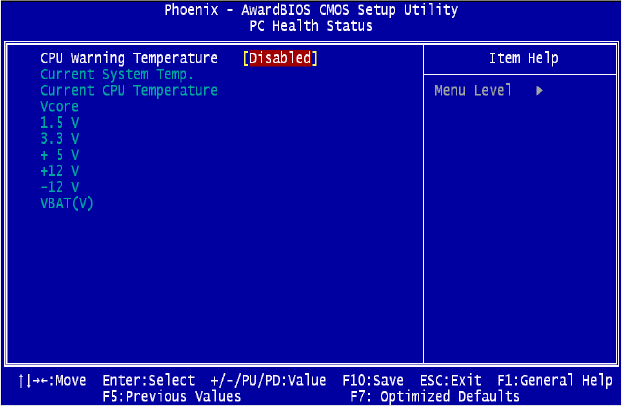
31 Chapter 4
Figure 4.7: PC Health Status setup screen
CPU Warning Temperature
This item will prevent the CPU from overheating. The choices are “Dis-
abled”, “50C/122F”, “53C/127F”, “56C/133F”, “60C/140F”, “63C/
145F”, “66C/151F”, “70C/158F”, “75C/167F”, “80C/176F”, “85C/
185F”, “90C/194F”, and “95C/205F”.
Current System/CPU Temp./ Vcore/1.5V/3.3V/5V/12V/-12V/Vbat
This shows system health status.


















