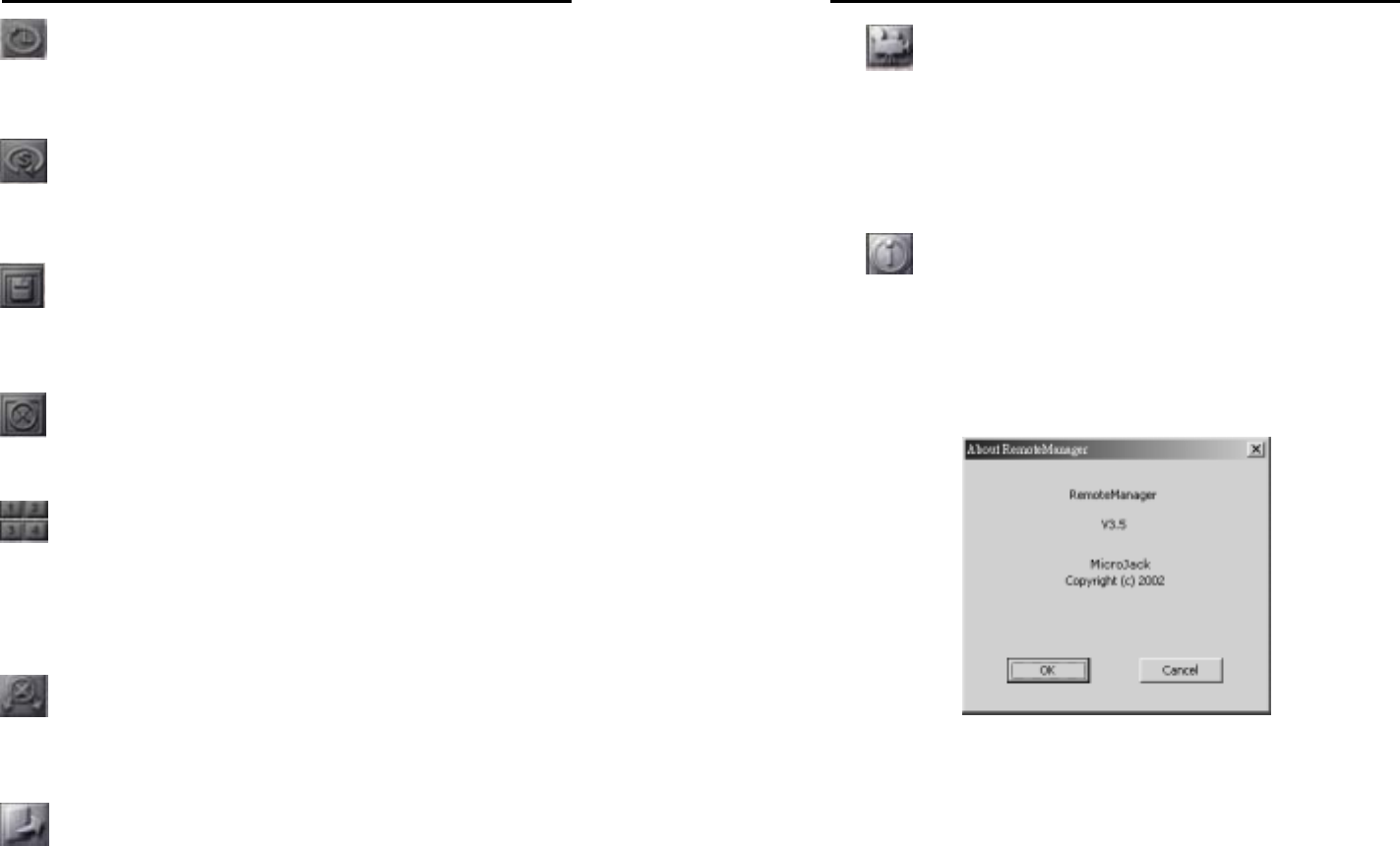
MicroJack User’s Manual
EYES Pro/MP2016/MP3000/MP5000
125
Dwell (Sec)
During AutoPan, this button determines the time for the camera to stay
(1~60 seconds) at one position before rotating to the next position.
Rotation Speed (deg/s)
You can set the speed (5~255 deg/s) by the left and right arrows at
which the camera rotates from its current position to the next preset
position.
Save
After you finish setting a preset position, you need to click this button to
save it and go on to set the next preset position.
Clear
Click this button to clear the setting for the current preset position.
Group
Each PTZ camera has 4 groups to comply with the position sequences
as follows:
Group 1: 1~4 positions Group 2: 5~8 positions
Group 3: 9~12 positions Group 4:13~16 positions
AutoPan
Choose a group number first, and click this button to enable this
function.
Back to Main Menu
Click here to back to main menu.
MicroJack User’s Manual
EYES Pro/MP2016/MP3000/MP5000
126
6.4 Start Recording
Manually enable the recording setting arranged in the Schedule
Recording section by clicking this button. Meanwhile, the recording
status is visible in the Channel Status field and Start Recording
button will turn into transparent red.
6.5 Exit RemoteManager
Click this button to exit RemoteManager. First a password control
window will prompt you to enter the password to make sure your
authorization. Then a window below will appear to confirm the quit.
Click OK to exit or Cancel to back to the system


















