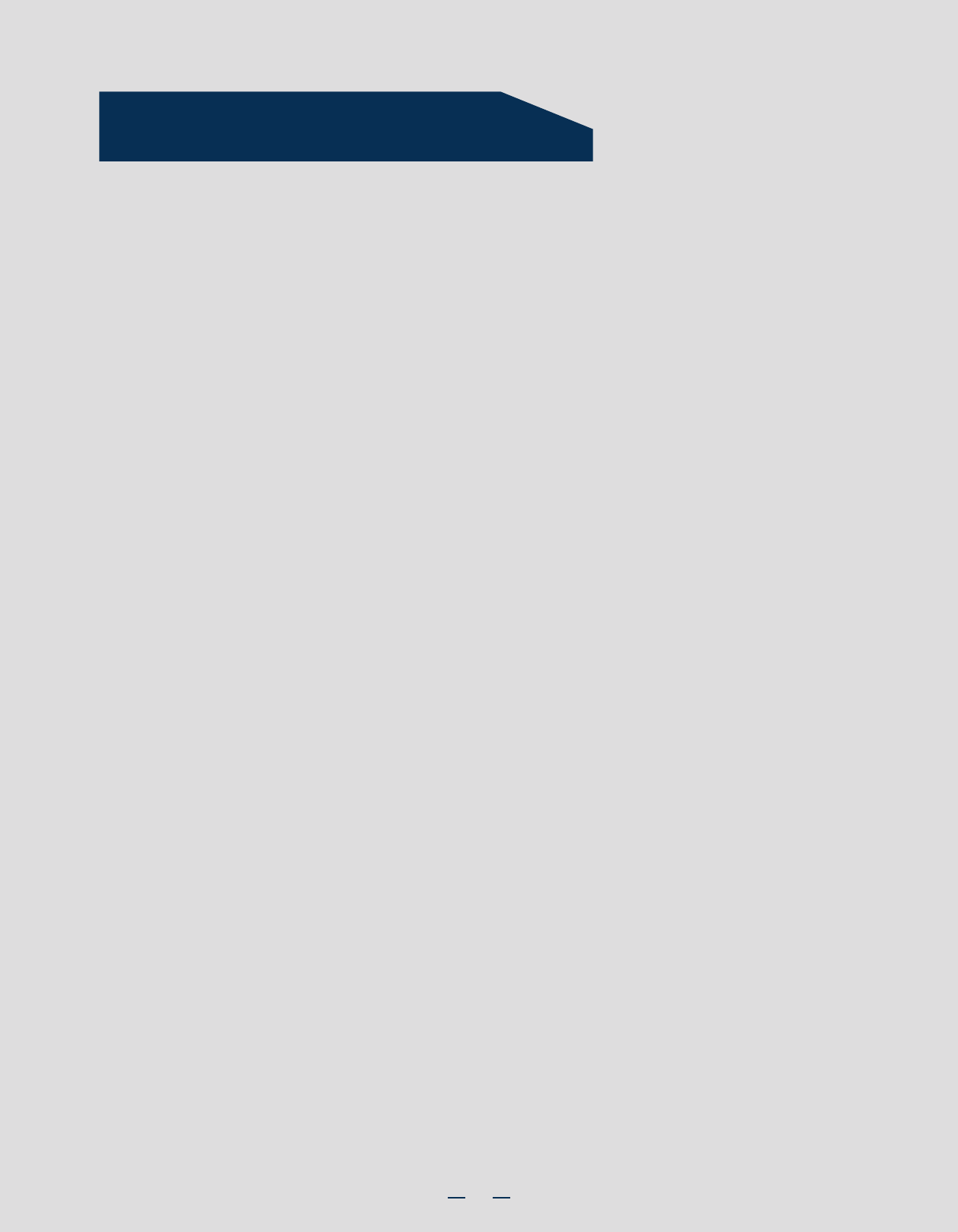
i
Table of Contents
General Installation Process ................................................................................................................................ 7
System Overview ...................................................................................................................................................... 1
Preparing the System ............................................................................................................................ 7
Remove the Side Cover.......................................................................................................................... 7
Remove the Air Duct .............................................................................................................................. 7
Install the Processor(s) .......................................................................................................................... 7
Install Heat Sink(s) .................................................................................................................................... 8
Install DIMM Memory Modules............................................................................................................ 9
Install Tool-less CD-ROM or DVD-ROM Drive .............................................................................. 9
Install Hard Drive ....................................................................................................................................10
Install PCI Card Assembly....................................................................................................................11
Install Intel® Remote Management Module 4 NIC (optional)............................................12
Install RMM4 EMI Cover (optional) ................................................................................................12
Install Alternate Serial Port (optional) ........................................................................................12
Install Intel® RAID Smart Battery (optional) ..............................................................................13
Install Second Power Supply Module (optional)......................................................................13
Rack Mount Configuration (optional)............................................................................................13
Install Feet (pedestal only) ................................................................................................................13
Install Air Duct ..........................................................................................................................................14
Install Side Cover ....................................................................................................................................14
Finishing Up ................................................................................................................................................14
Install Software ........................................................................................................................................14
Intel® Server System P4308IP4LHGC............................................................................................ 1
Intel® Server System P4308IP4LHJC ............................................................................................ 1
Intel® Server System P4308IP4LHJCL .......................................................................................... 1
Intel® Server System P4308IP4LHKC ............................................................................................ 2
Intel® Server System P4208IP4LHGC............................................................................................ 2
Intel® Server System P4216IP4LHJC ............................................................................................ 3
Intel® Server System P4216IP4LHKC ............................................................................................ 3
Intel® Server System P4224IP4LHKC ............................................................................................ 4
Intel® Workstation System P4304CR2LFGN .............................................................................. 4
Intel® Workstation System P4304CR2LFJN ................................................................................ 5
Intel® Workstation System P4304CR2LFJNL.............................................................................. 5
Intel® Workstation System P4304CR2LFKN .............................................................................. 5
Hot Swap Hard Drive Bay Options and HDD Numbering .................................................... 6
HDD Cage Cable Connection.............................................................................................................. 15
Front Panel Controls and Indicators.............................................................................................. 16
Cable Routing Diagram ........................................................................................................................ 16
Reference .................................................................................................................................................................... 15












