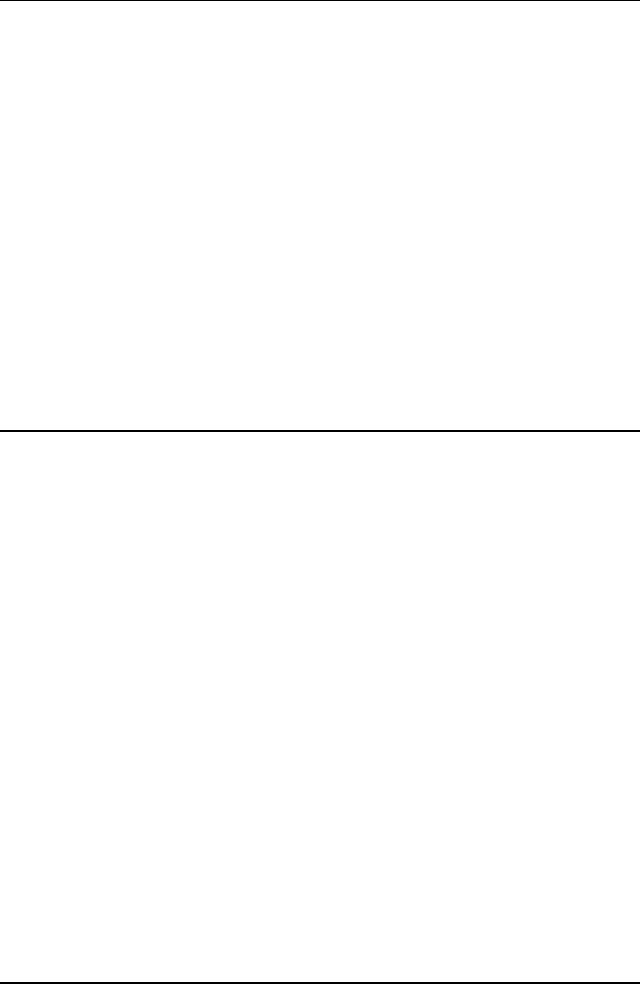
C/C++ Libraries
•
45
5.21 _7200_CheckHalfReady
@ Description
When you use _7200_DI_DMA_Start to sample digital input data and double
buffer mode is set as enable. You must use _7200_CheckHalfReady to
check data ready (data half full) or not in the circular buffer, and using
_7200_DblBufferTransfer to get data.
@ Syntax
Visual C++ (Windows 95)
int W_7200_CheckHalfReady (Boolean * halfReady)
Visual Basic (Windows 95)
W_7200_CheckHalfReady (halfReady As Byte) As Long
C/C++ (DOS)
int _7200_CheckHalfReady (Booelan *halfReady)
@ Argument
halfReady : 1 (TRUE) or 0 (FALSE)
@ Return Code
ERR_NoError
5.22 _7200_DblBufferTransfer
@ Description
Using this function to copy the input data in the circular buffer to the transfer
buffer. It copies half of the circular buffer, either first half or second half, to
the transfer buffer.
@ Syntax
Visual C++ (Windows 95)
int W_7200_DblBufferTransfer (U32 *userBuffer)
Visual Basic (Windows 95)
W_7200_DblBufferTransfer (userBuffer As Long) As Long
C/C++ (DOS)
int _7200_DblBufferTransfer (U32 *userBuffer)
@ Argument
userBuffer: the start address of the transfer buffer.
W_7200_DblBufferTransfer function copies half of the circular buffer to
userBuffer.
@ Return Code
ERR_NoError, ERR_NotHalfReady


















