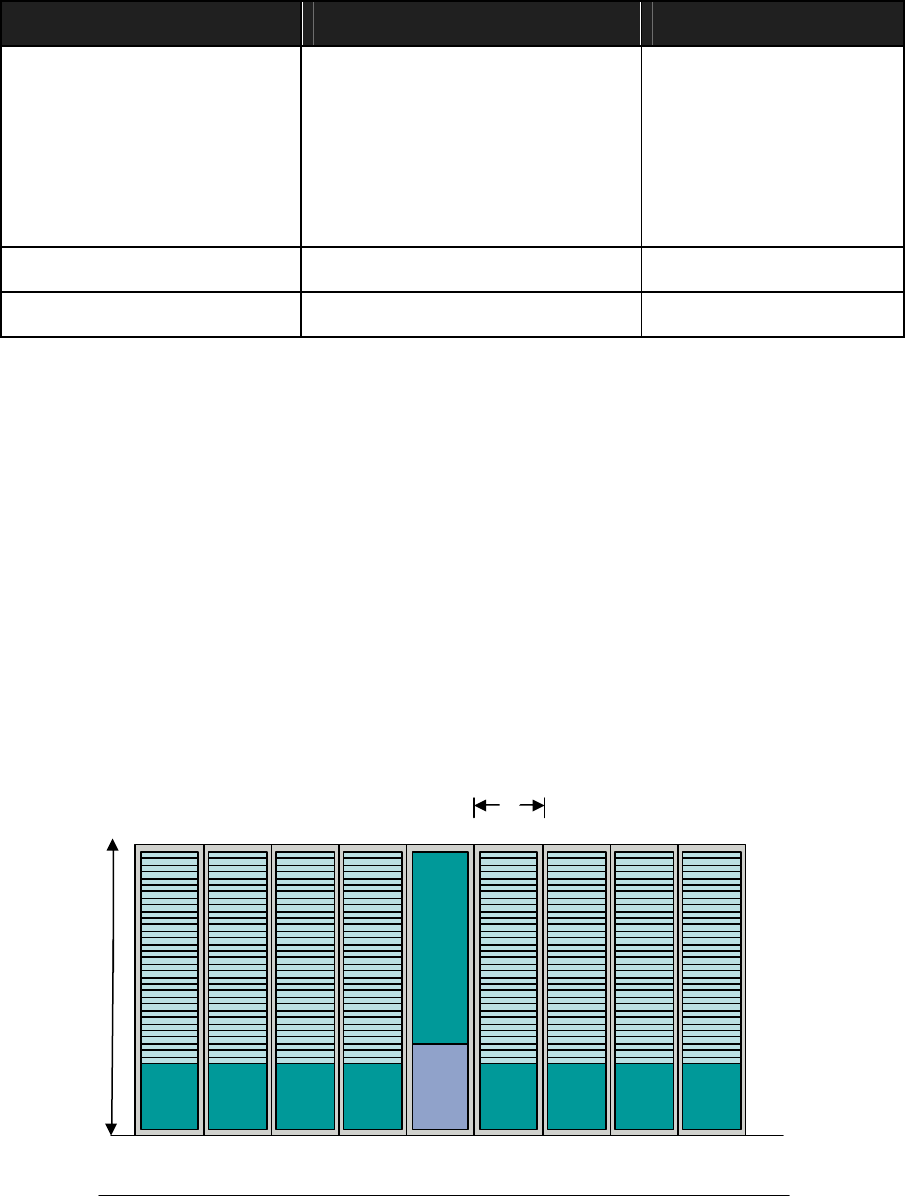
How to Build a Cluster - Intel® Server Board S5000PAL
7
Software Used in the Installation
Dist. By Description File Name
Platform Computing Open Cluster Stack (OCS) 4.1.1-1.1
(RHEL 4 Update 3)
or
Open Cluster Stack (OCS) 4.1.1-2.1
(RHEL 4 Update 4)
Intel Intel® Tools 4.1.9.
Intel System Management Software
Table 2 - Software Bill of Materials
Hardware Installation
Server racks
Depending on the size of the cluster being built, the Front End, switches and any management nodes
should be centrally located if multiple racks are being installed. Cluster nodes should follow a clear and
organized numbering scheme to aid in node identification. Cable, power, and cooling plans are very
important and must be carefully considered. These plans drive the ultimate layout of equipment in the
racks. A typical configuration involves switches and servers in the same rack. An example of a large
rack layout is illustrated by figure 1 below.
Note: Platform* compute node numbering begins at 0. Rack identification numbers begin at 1.
Figure 1. Server racks
Clust
er
switc
h
centra
42U
3’ Raised Floor
2’


















