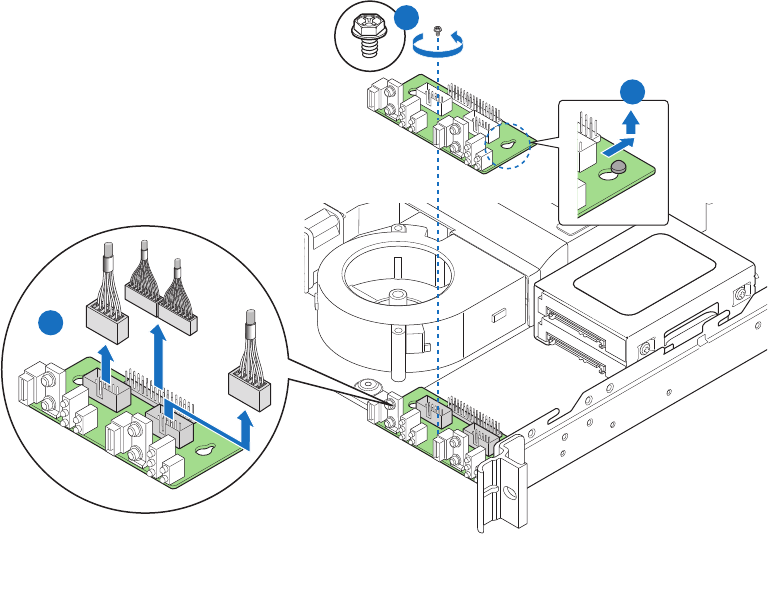
Intel
®
Server System SR1520ML User’s Guide 51
Figure 40. Removing Front Panel Board
Note: For ease of access, connect the cables before installing the front panel board.
9. Connect the USB and front panel cables to the replacement front panel board. See
letter “A” in the following figure.
10. Set the front panel board into place, inserting the two knobs on the floor of the
system through the two holes in the front panel board. See letter “B” in the figure.
11. Slide the front panel board foward to match the screw holes in the board and
system. Screw the front panel board into place. See letter s “C” and “D” in the
figure.
C
A
B
C
AF002510


















