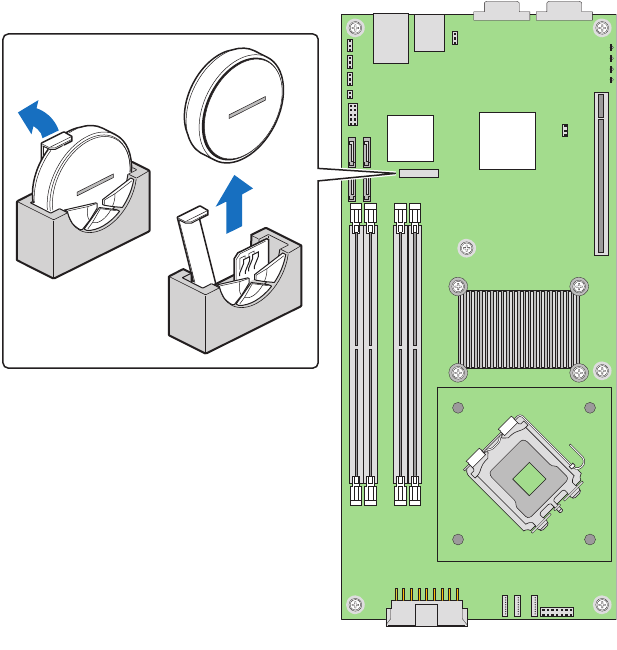
54 Intel
®
Server System SR1520ML User’s Guide
Figure 42. Removing the CMOS Battery
7. Dispose of the battery according to local ordinance.
8. Remove the new lithium battery from its package, and, being careful to observe the
correct polarity, insert it in the battery socket. The “+” sign needs to face the rear of
the system.
9. Install the system cover. For instructions, see “Installing the Server System Cover”
on page 15.
10. Run the BIOS Setup utility to restore the configuration settings.
AF002522


















