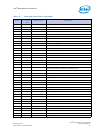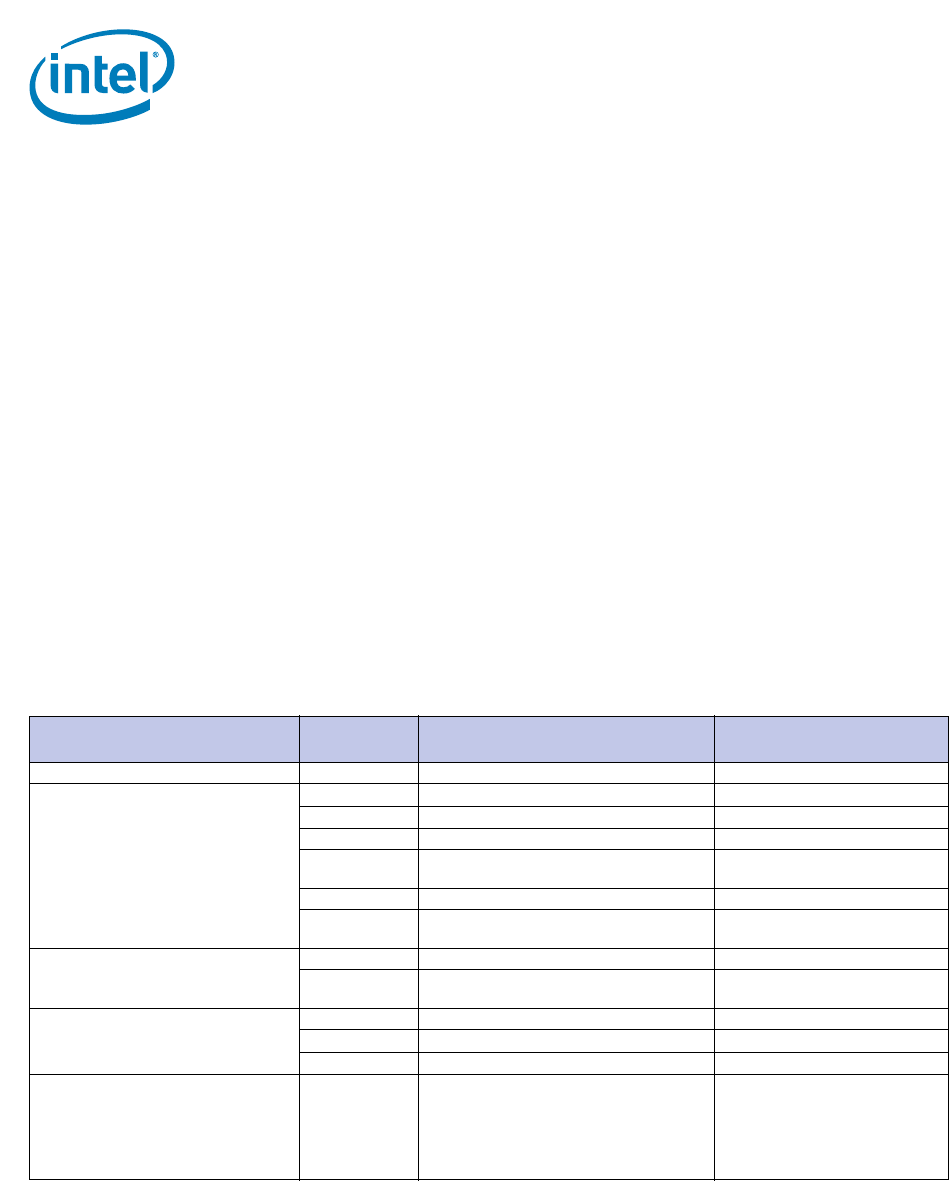
Intel
®
Solid-State Drive 320 Series
Intel
®
Solid-State Drive 320 Series
Product Specification September 2011
20 Order Number: 325152-002US
Intel
®
Solid-State Drive 320 Series
5.4.2 SMART Logs
The Intel SSD 320 Series implements the following Log Addresses: 00h, 02h, 03h, 06h,
and 07h.
The Intel SSD 320 Series implements host vendor specific logs (addresses 80h-9Fh) as
read and write scratchpads, where the default value is zero (0). Intel SSD 320 Series
does not write any specific values to these logs unless directed by the host through the
appropriate commands.
The Intel SSD 320 Series also implements a device vendor specific log at address A9h
as a read-only log area with a default value of zero (0).
5.5 Device Statistics
In addition to the SMART attribute structure, statistics pertaining to the operation and
health of the Intel SSD 320 Series can be reported to the host on request through the
Device Statistics log as defined in the ATA specification.
The Device Statistics log is a read-only GPL/SMART log located at read log address
0x04 and is accessible using READ LOG EXT, READ LOG DMA EXT or SMART READ LOG
commands.
Table 14 lists the Device Statistics supported by the Intel SSD 320 Series.
Table 14. Device Statistics Log
Page Offset Description
Equivalent SMART attribute
if applicable
0x00 - List of Supported Pages -
0x01 - General Statistics
0x08 Power Cycle Count 0Ch
0x10 Power-On Hours 09h
0x18 Logical Sectors Written E1h
0x20
Num Write Commands - incremented by
one for every host write command
-
0x28 Logical Sectors Read F2h
0x30
Num Read Commands - incremented by
one for every host write command
-
0x04 - General Errors Statistics
0x08 Num Reported Uncorrectable Errors BBh
0x10
Num Resets Between Command
Acceptance and Completion
-
0x06 - Transport Statistics
0x08 Num Hardware Resets -
0x10 Num ASR Events -
0x18 CRC Error Count -
0x07 - Solid State Device Statistics 0x08 Percentage Used Endurance Indicator
E9h
Note: This device statistic
counts up from 0 rather than
down from 100, and may go
beyond 100 for drives that
exceed their expected lifetime.