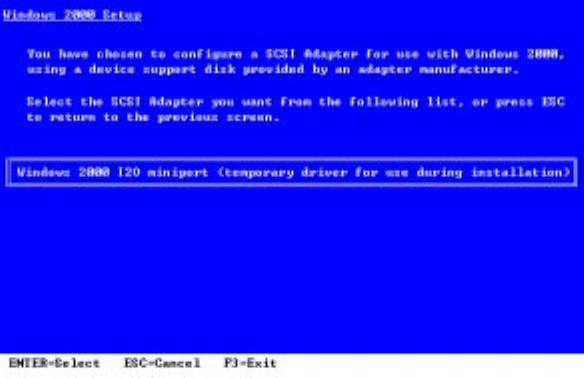
10 Intel Server RAID Controller U3-1L (SRCU31L)
Quick Start Guide
Installing Microsoft Windows 2000 or Windows NT 4.0 on an Intel
Integrated RAID Volume
1 Create a SRCU31L Microsoft Windows 2000 or Windows NT Installation
Driver (temporary) Diskette
a. Insert the SRCU31L Software CD-ROM into the target system and
restart the system to boot from the CD-ROM.
b. When the ROM-DOS Startup Menu appears select option #1,
Make Diskettes.
c. When the Select a diskette to create screen appears, select
Windows NT Installation for Windows NT 4.0 or Windows 2000
Installation for Windows 2000. A command window appears.
d. Insert a blank high-density diskette in drive A: and press Enter to
create the Windows Installation Driver Diskette.
2 Install Microsoft Windows 2000 or Windows NT 4.0
a. Boot with the Windows 2000 or Windows NT 4.0 CD-ROM.
b. Press F6 as soon as the first blue screen appears to ensure that
Windows Setup bypasses mass storage controller detection.
c. When prompted to specify a mass storage controller:
• Select S to specify additional storage devices.
• Insert the appropriate SRCU31L Microsoft Windows Installation
Driver Diskette (created in Step 1 above) in the floppy drive and
press Enter.
• Press Enter to select the Installation Driver and continue with
Windows installation (see example for Windows 2000 below).
Windows 2000 Setup Screen Example


















