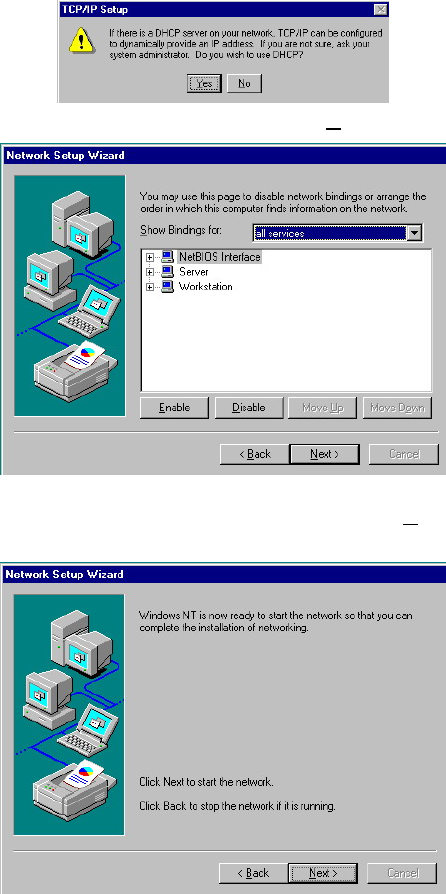
58
14. When Setup asks if you wish to change the TCP/IP settings of
your system, select the appropriately. The default choice is No.
15. When the screen below appears, click on Next> to continue.
16. Setup then prompts you that it is ready to start the network. You
may complete the installation thereafter. Click on N
ext> to
continue.


















