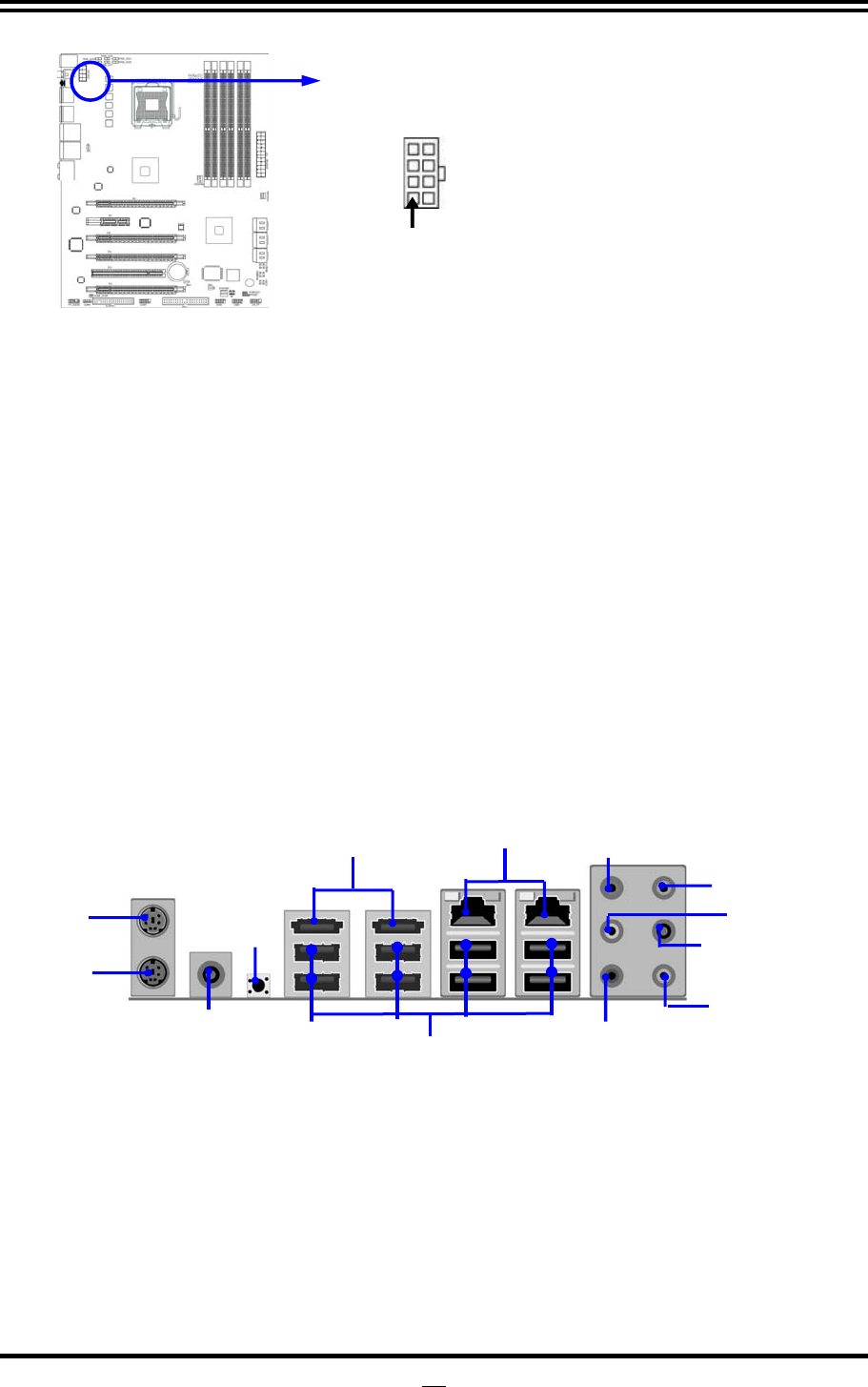
20
(3) PS/2 Mouse & PS/2 Keyboard Connector: KB1
The connectors are for PS/2 keyboard and PS/2 Mouse input devices.
(4) USB Port connector: USB port from CN1, CN2 and UL1, UL2
The connectors are 4-pin connectors that connect USB devices with the 400Mbit / sec
data transfer rate to the system board.
(5) LAN Port connector: RJ-45 LAN port from UL1, UL2
This connector is standard RJ45 over USB connectors for Network connection. The
connector supports 10MB/100MB/1G B/s data transfer rate
(6)
Audio Line-In,
Lin
-Out, MIC, Surrback, Surround, CEN/BASS Connector: AUDIO1
These Connectors are 6 Phone-Jack for LINE-OUT, LINE-IN, MIC, Surrback, Surround,
CEN/LEF audio connections.
Line-in : (BLUE)
Audio input to sound chip
Line-out : (GREEN)
Audio output to speaker
MIC : (PINK)
Microphone Connector
Surrback : (ORANGE)
Audio output to speaker-Rear speaker out
CEN/BASS : (BLACK)
Audio output to speaker-Center/Subwoofer speaker out
(7) Floppy drive Connector (34-pin block): FLOPPY1
This connector supports the provided floppy drive ribbon cable. After connecting the
single plug end to motherboard, connect the two plugs at other end to the floppy drives.
Pin 1
PS/2Mouse
(Green)
RJ-45 Ports
MIC-IN
(Pink)
Line OUT (Green)
Line IN
(
Blue
)
PS/2 Keyboard
(Purple)
USB connectors
SPDIF-OUT1
CMOS2
ESATA
Connectors
CEN/BASS
(Black)
Surrback
(Orange)
Surround (Gra
y
)


















