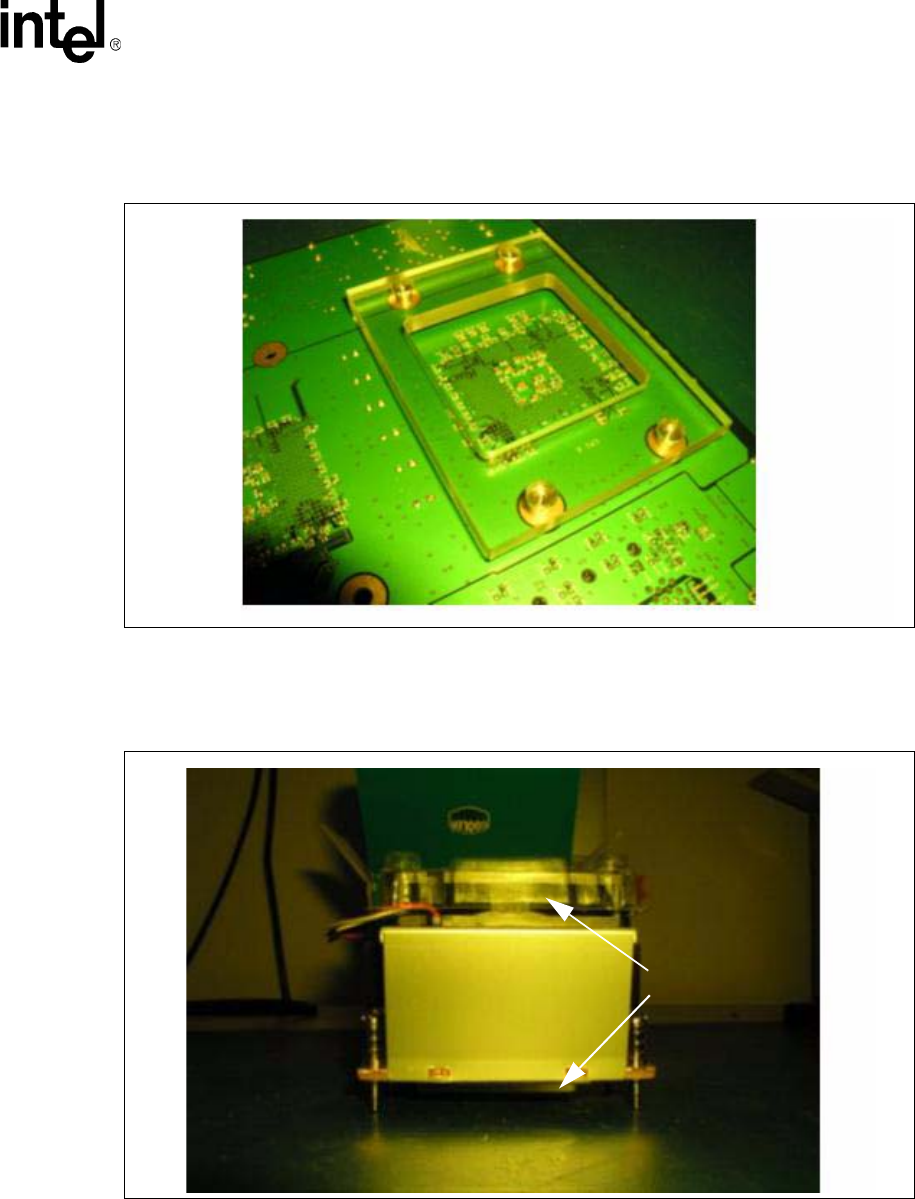
Intel
®
Xeon™ Processor, Intel
®
E7520 Chipset, Intel
®
6300ESB ICH Development Kit User’s Manual 37
Heatsink Assembly
3. Insert the processor heat sink back plate into the four mounting holes near the processor. The
back plate is assembled to the back side of the PCB. (See Figure 14.)
4. Remove the protective covers from the processor heat sink. There is a cover that protects the
fan, and another that protects the preapplied thermal interface material on the bottom of the
heat sink base. (See Figure 15.)
5. Place the heat sink on top of the CPU and align the four screws to the threads of the backplate.
Figure 14. Installing the Processor Backplate
Figure 15. Removing the Protective Covers
Remove
plastic


















