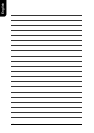20
English
n On-Chip SATA
Options: Disabled (Disable this function.)
Auto (When there is no device connected to IDE1 or IDE 2 channel,
SATA will be configured as IDE mode.)
Manual (Manually configure SATA mode via the "SATA Port0 configure
as" option.) (default:Auto)
n SATA Port0 configure as (Set SATA Mode)
Options: IDE Pri. Master (Set SATA Port 0 to IDE Primary Master.)
IDE Pri. Slave (Set SATA Port 0 to IDE Primary Slave.)
IDE Sec. Master (Set SATA Port 0 to IDE Secondary Master.)
IDE Sec. Slave (Set SATA Port 0 to IDE Secondary Slave.)
SATA Port0 (Set SATA Port 0 to SATA Port0.) (This mode is supported by
only Windows XP or later operating systems)
SATA Port1 (Set SATA Port 0 to SATA Port1.) (This mode is supported by
only Windows XP or later operating systems) (default:SATA Port0)
n SATA Port1 configure as
The item depends on what you set for "SATA Port0 configure as."
n USB Controller
Allows the user to enable or disable the onboard USB2.0 controller. (default:Enabled)
n USB 2.0 Controller
Allows the user to enable or disable the onboard USB2.0 (default:Enabled)
n USB Keyboard Support
Allows user to use a USB-based keyboard (Enable if you are using a USB keyboard,
otherwise Disable) (default:Disabled)
n USB Mouse Support
Allows user to use a USB-based mouse (Enable if you are using a USB mouse,
otherwise Disable) (default:Disabled)
n AC97 Audio
Allows the user to use the onboard AC97 audio (default:Auto)
n Onboard H/W LAN
Allows the user to enable or disable the onboard LAN (default:Enabled)
n POWER ON Function
Allows the user to enable or disable the power on function (default:Disabled)
n Onboard Serial Port 1
Allows the user to enable or disable the first onboard serial port
Options: Auto, 3F8/IRQ4, 2F8/IRQ3, 3E8/IRQ4, 2E8/IRQ3, Disabled (default:3F8/IRQ4)
n Onboard Parallel Port
Allows the user to enable or disable the onboard parallel port.
Options: 378/IRQ7, 278/IRQ5, 3BC/IRQ7, Disabled (default:378/IRQ7)
n Parallel Mode
Use this to select the operation mode for the parallel port.
Options: PRINTER
SPP (normal)