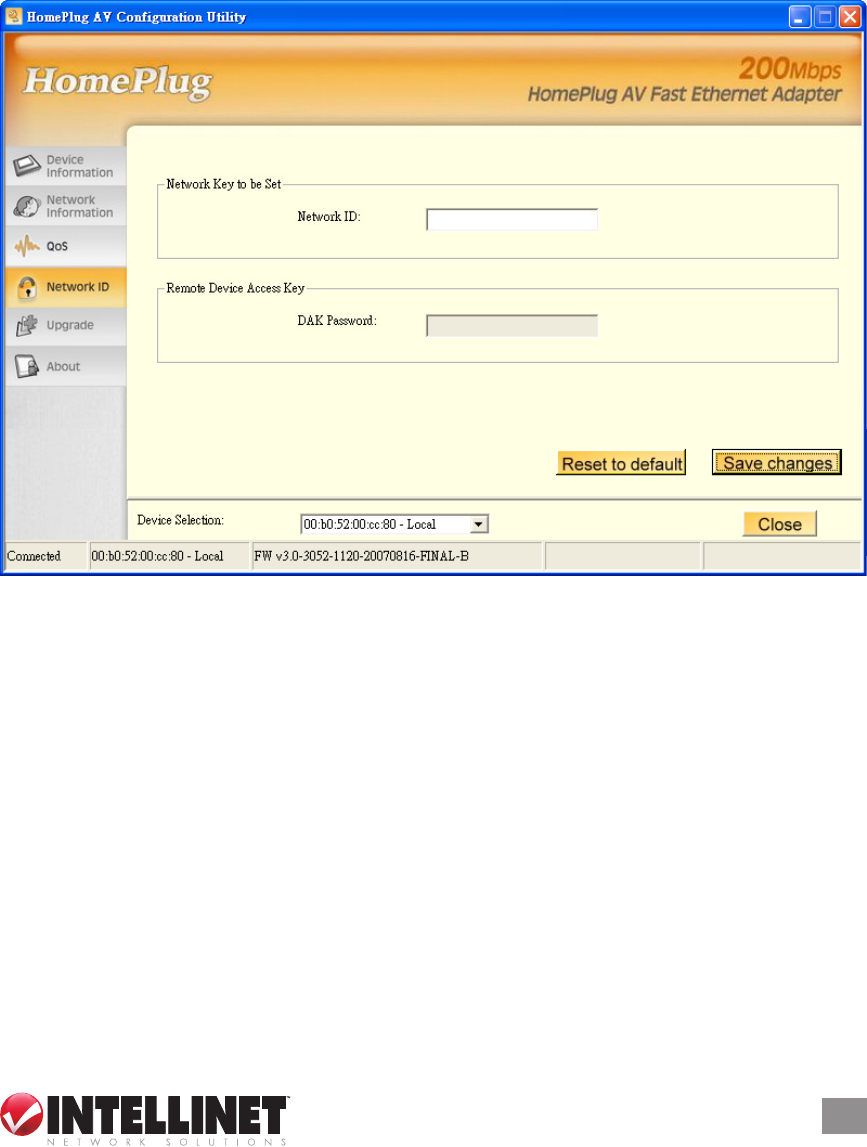
• Multicast/Broadcast: sets the default CAP 1 for multicast frames not
in a snooped group and for broadcast frames.
• Unicast (default CAP 1): sets the default channel access priority for
unicast frames not matching any other classication or mapping.
Reset to default
Press “Reset to default” to restore the factory default QoS settings.
Save changes
Press “Save changes” to save and execute the modied QoS settings.
Network ID
This screen is used to set or change the network group ID.
Device Selection
From the drop-down list, select the device you want to congure.
Network ID
If “Device Selection” is set to the local device, enter the network ID in
the “Network ID” eld; then click “Save changes” to set the entered
network ID.
If “Device Selection” is set to a remote device, enter the network ID in
the “Network ID” eld and enter the remote device access key in the
“DAK Password” eld; then click “Save changes” to set the entered
network ID. (A DAK password is on each PowerLine device label.)
Reset to default
Press “Reset to default” to restore the factory default settings of the
adapter.
7














