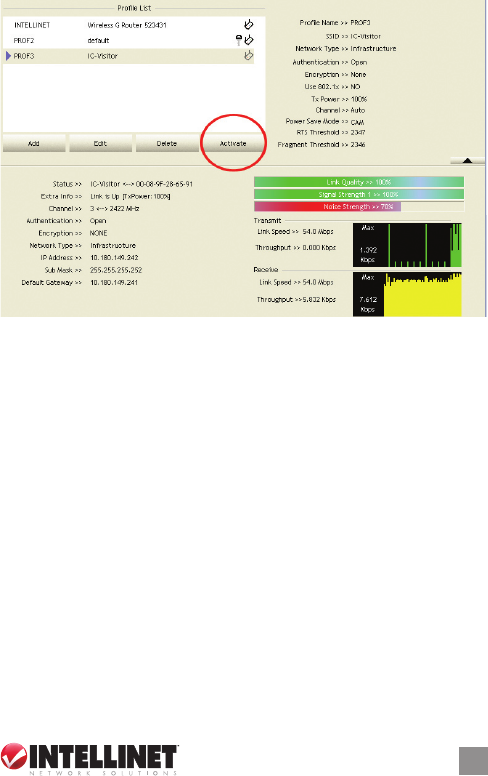
This eld displays the SSID and MAC ID of the network the
adapter is connecting to.
This eld displays the link status.
This eld displays the number of the radio channel and the
frequency used for the networking.
These elds display the transmission (Tx) and the
reception (Rx) rates of the network. The maximum transmission rate
is 54 Mbps.
These elds display the speed of data being
transmitted (Tx) and received (Rx).
This status bar indicates the quality of the link. The
higher the percentage, the better the quality.
To display the signal strength measured in dBm (decibels in
milliwatts), click this box on the Network screen (see Page 9).
This bar shows the signal strength level. The higher
the percentage being shown in the bar, the more radio signal being
received by the adapter. This indicator helps to nd the proper position
of the wireless device for quality network operation.
This bar displays the noise level in the wireless
environment.
CONFIGURATION
11


















