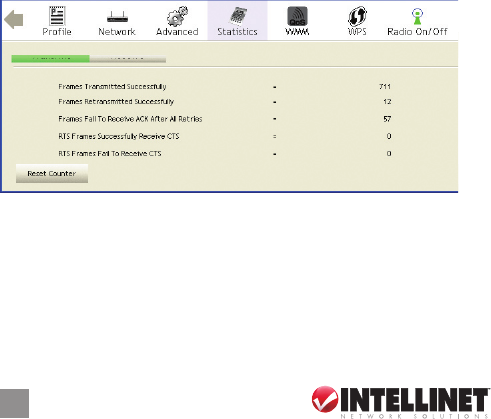
which contains the issuer’s public key, into the trusted root certication
authority certicate store of the host computer. Intermediate or
subordinate certication authorities are trusted only if they have a
valid certication path from a trusted root certication authority.
Enter the authentication server name.
When selected, the server name
must exactly match the server name found on the certicate.
When this is selected,
the server name eld identies a domain. The certicate must use a
server name belonging to this domain or one of its sub-domains (e.g.,
zeelans.com, where the server is blueberry.zeelans.com), but it may
be any name used in the certicate name eld.
STATISTICS
This screen enables you to view/compare the transmit and receive
statistical information of the connection. To reset the counters, click
”Reset Counter.”
This screen enables you to congure more advanced settings, such as
the wireless mode and the protection mode.
Select from the drop-down menu.
If you have a mix of 802.11b and 802.11g wireless
stations in your network, it is recommended that the adapter be set
18
CONFIGURATION


















