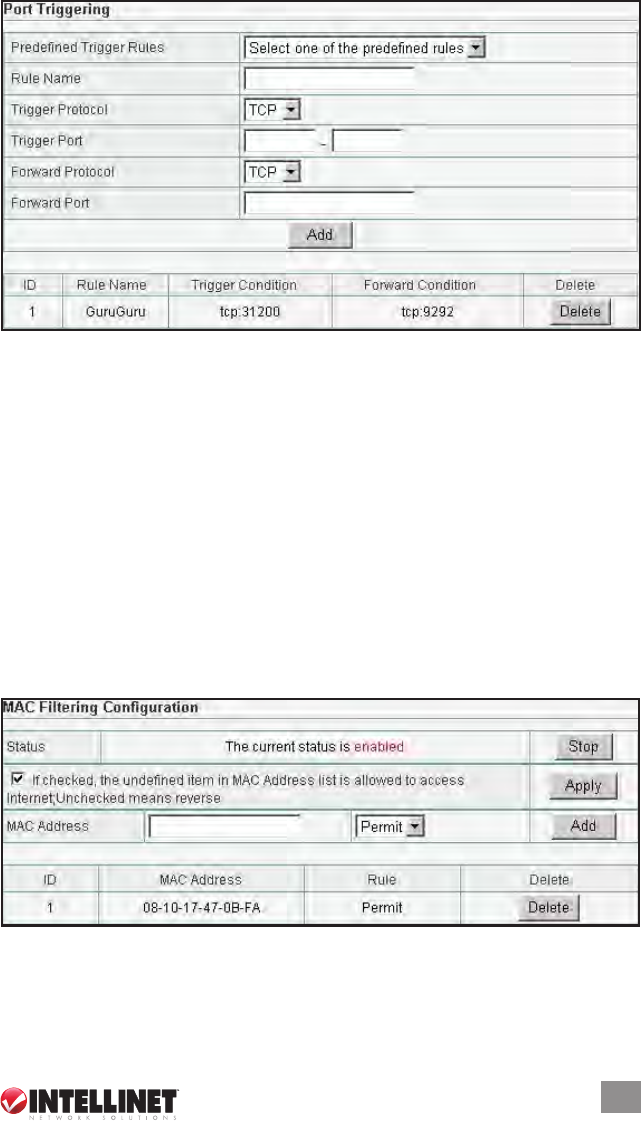
17
Forward Protocol — Enter the incoming (inbound) port or port range for this type of application
(e.g., 2300-2400, 47624). NOTE: Individual port numbers are separated by a comma (e.g.,
47824, 5776).
Forward Port — Select the inbound port protocol type: “TCP” or “UDP.”
Add — Click after lling in the elds to add the rule and display the Current Trigger-Port Table,
which shows the valid trigger rules in the router. To remove a listing from the table, select it
and click “Delete.”
Apply — Click “Apply,” then “Save” to set and save any changes.
3.6 Firewall
The router provides extensive rewall protection by restricting connection parameters to limit
the risk of hacker attack, and by defending against a wide array of common hacker attacks.
The router provides packet ltering rules by restricting service ports, IP addresses or MAC
addresses.
3.6.1 MAC Filtering Conguration
You can block certain client PCs from accessing the Internet based on MAC addresses.
Stop — Click to turn off the Mac Filtering conguration when “Status” shows “enabled”; click
(“Start”) to turn on the conguration when it’s shown as “disabled.”
Check Box — If selected, the undened item in the MAC Address list is allowed to access the
Internet.
MAC Address — Enter the toggled physical address to be either allowed or denied access to


















