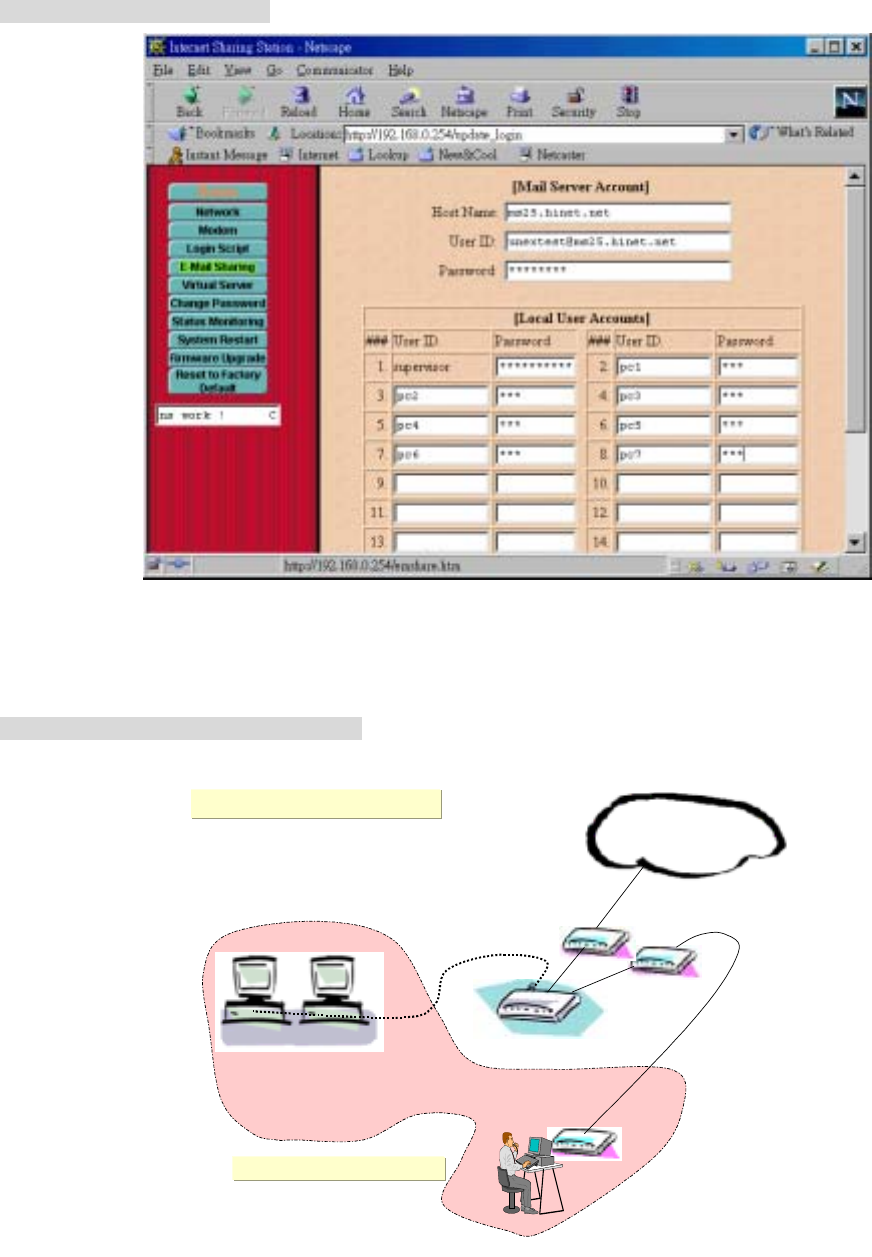
9
Email Sharing Configuration
The usage of Email sharing allows one Email account shared with multiple users. The [Mail Server
Account] specifies the shared Email account, and the [Local User Account] specify the sharing users. The
detail configurations to some popular Email clients such as “Outlook”, “Eudora”, and “Netscape
Messenger” are described on Appendix B.
Remote Access Service Configuration
All allowed dial-in users are defined as E-mail Sharing users as described previous page. In this case, the
allowed users are supervisor, pc1, pc2, pc3, pc4, pc5, pc6, and pc7.
Note that the auto-answer mode should be enabled on the modem that connects to WAN 2, i.e., in the
modem configuration on WAN 2 port, the Auto-Answer-String should be set to “ATS0=x”, where x is a
number which large than or equal to 1.
Internet
Internet
pc1 pc2
Internet Sharing Station
192.168.0.254
192.168.0.253
192.168.0.1 192.168.0.2
RAS-Port
Support Network Neighborhood
Configures WAN 2 as RAS-Port


















