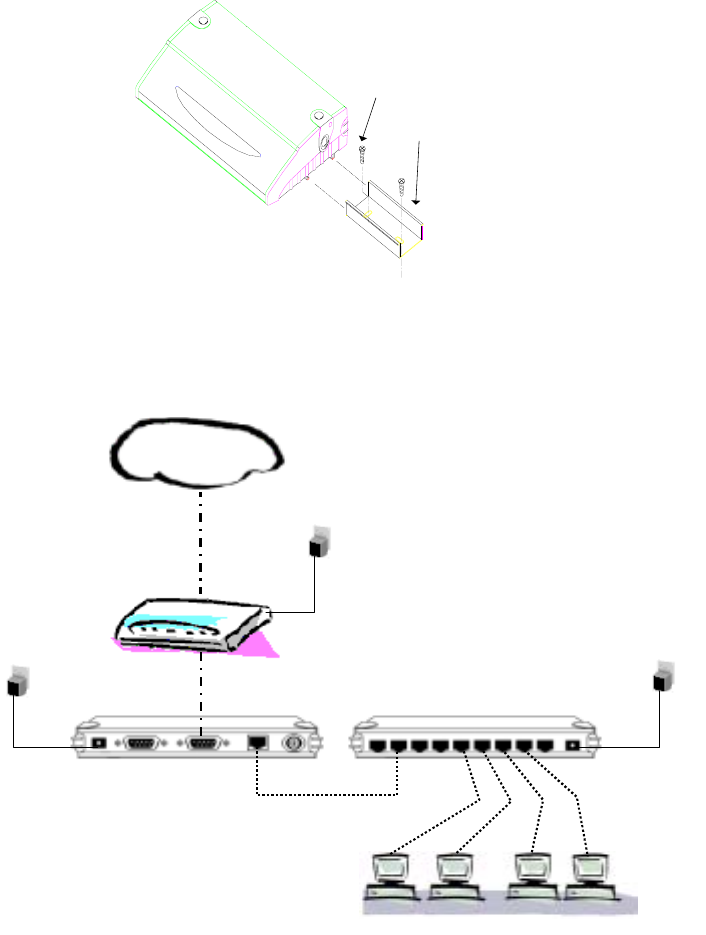
3
Install the unit
This unit can be placed on a flat surface or mounted on a metallic surface or partition. Please comply with
the following steps for proper installation.
Desktop Installation
y Carefully take out the unit from its packaging
y You will find four self-adhesive rubber feet attached on the bottom of the unit, which provide space
for ventilation and cushion the unit needed against vibrations. Place the unit directly on your desk.
Magnetic Mounting Installation
y Inside each of the four rubber feet, you will find a magnetic ring. Adhere this unit to steel flat surface
using the magnets on the bottom of the unit.
Wall Mounting Installation
y There is a trough on the bottom of the unit, which is used for wall mounting.
y Use two screws to mount the mounting track plate onto the wall.
y Put the unit over the mounting track plate, and slide it to the suitable position.
Connecting your equipment
Screw
Mounting
Track Plate
Internet Sharing Station
HUB
d
e
f
Internet
Modem or
ISDN-TA
c
f
e
e


















