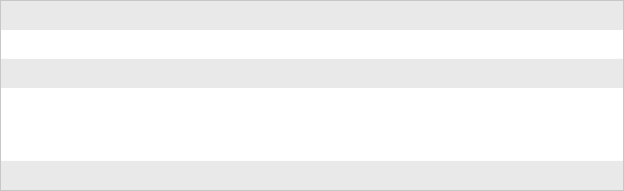
EasyLAN Wireless Interface Kit Installation Instructions 49
Chapter 5 — Setup in IPL
<STX><SI>wt,SPEED<ETX>
Transmits network speed.
Region (a.k.a. Regulatory Domain)
Some countries and regulatory authorities only allow the use of a subset
of the 14 channels specified in the 802.11b/g standard. To make the
product world configurable the setup variable “.REGION” is used.
e region can only be set by personnel authorized by Intermec. If the
wrong region/domain is set, please contact your Intermec representative
immediately. Continued use of the EasyLAN Wireless network interface
with an incorrect REGION setting may be in violation of applicable
laws.
e region setting will not be reset to default, even if a factory default
upgrade is performed.
e following regulatory domains are implemented:
Regulatory Domains
Value Countries Allowed Channels
FCC (or USA) U.S.A 1-11 (default)
IC (or Canada) Canada 1-11
ETSI (or EU) EU countries
1
+ Iceland,
Liechtenstein, Norway, and
Switzerland
1-13
MKK (or Japan) Japan 1-14
1
/. Certain restrictions apply to outdoor use in France.
<STX><SI>wt,.REGION<ETX>
Transmits the active region.
Finishing the Wireless Setup
You can now disconnect the printer from the PC. You still need to assign
an IP address, subnet mask, default router, and name server. is can be
done via the printer’s display and keyboard (provided the server supports
DHCP or BOOTP). If not, you must rely on wireless communication
and use the ARP’n’PING method, which require that there is a working
wireless LAN and the printer is inside the coverage area of an access
point.


















