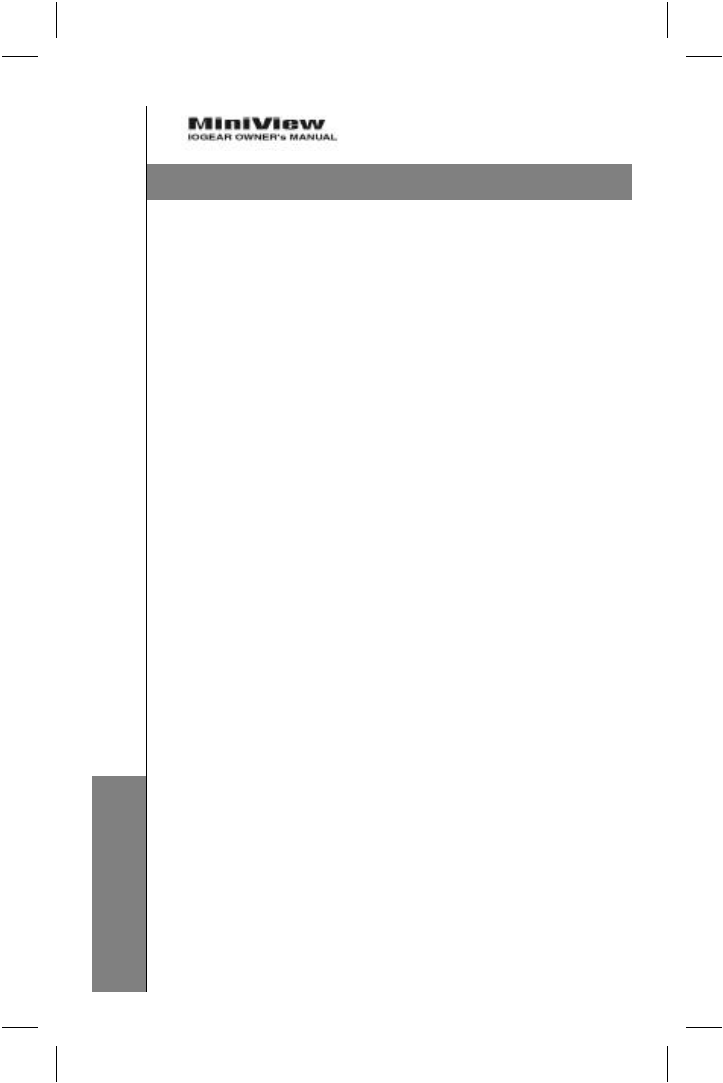
Installation
Installation
Before you begin, make sure that the computers you’re
going to connect to the MiniView
TM
are turned off.
1 Plug the monitor, keyboard, and mouse into the
console port connectors of the MiniView
TM
unit.
2 Use the extender cables (as described in the
Hardware Requirements and Unpacking sections) to
connect the monitor, keyboard and mouse ports of the
PCs to the MiniView
TM
CPU ports, as shown in the
diagram to the right. If your PC uses an AT style
connector for the keyboard port, connect a PS/2-AT
adapter to the end of the cable that will connect to the
PC. If you don’t have a PS/2-AT adapter available,
please contact us and we’ll be happy to provide one at
no extra charge.
3 Turn on the power to the connected PCs.
InstallationInstallation
44


















