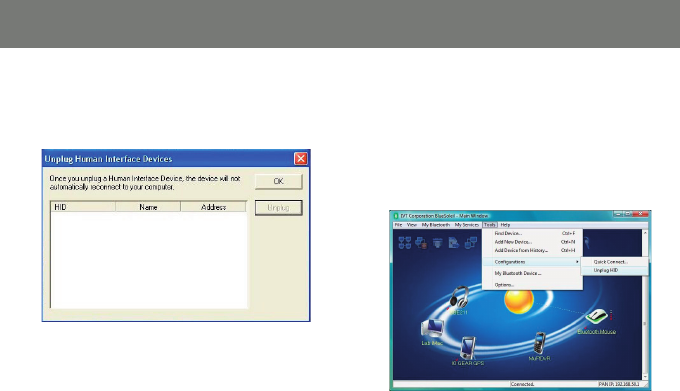
25
3. Then you will see the Bluetooth mouse is
cleared from the list, then simply click Ok to
fi nished the unplug process.
Windows Vista
1. If you would like to stop the mouse from
automatically connecting when it is turned
on, you will need to “unplug” it. You can do
this by pulling down the Tools menu, selecting
Confi gurations and then Unplug HID.


















