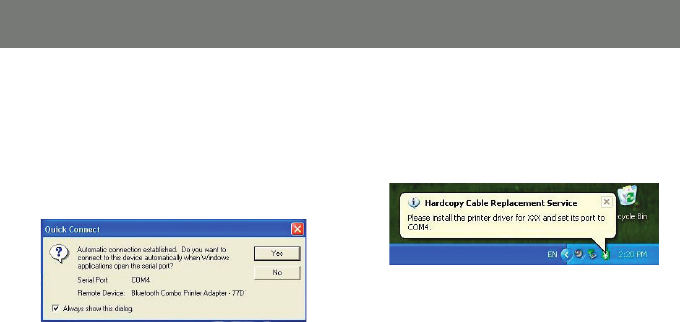
53
5. When you are connected to the Bluetooth
Printer Service, the Bluetooth Printer
Service icon will turn GREEN on the top of
the window. A Quick connect window will
appear telling you which port to use for the
Bluetooth Printer Service. Simply click YES
in the Quick Connect window.
6. Please follow the instruction of the dialog
box showing at the bottom right corner of
the desktop. Install the connected printer
driver and set the print port to the
designated port number.


















