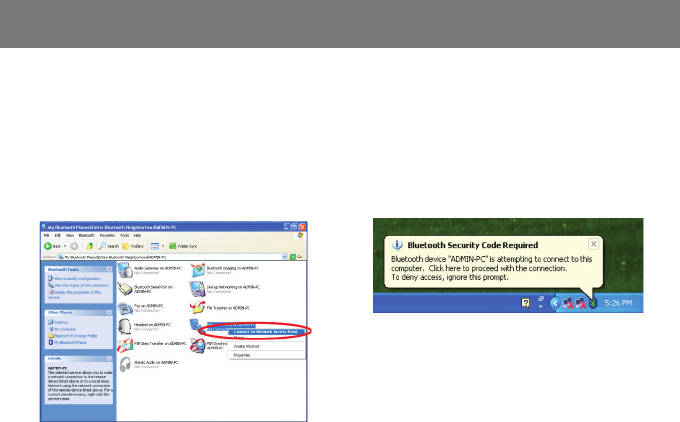
38
Double click on the device to display a list of 3.
its services. To establish a network
connection, right click on Network Access
and select Connect to Network Access
Point.
A message by the Bluetooth software will 4.
appear below the task bar. Double click on the
bluetooth icon or on the message bubble.


















