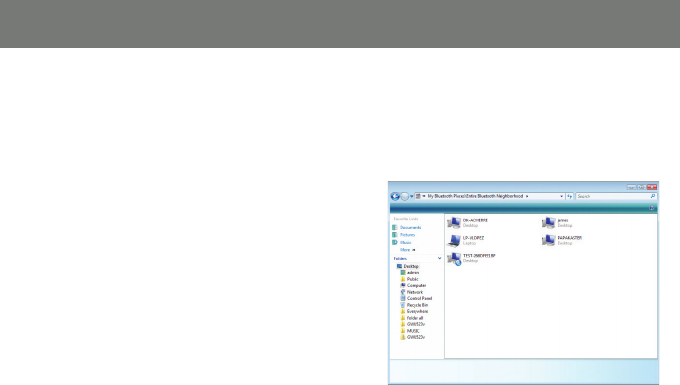
42
On the other Bluetooth enabled computer 5.
that you are attempting to connect, you will
receive a message on the task bar asking
for permission to establish the Bluetooth
connection. If you accept the connection, it
will ask you to enter the same security code
that you enetred on the fi rst computer. Enter
the security code to complete the Bluetooth
connection.
Once you have entered the security code, 6.
double click on the connected Bluetooth
computer icon on, and it will bring up a list
of availabe services that are available on the
connected computer.


















