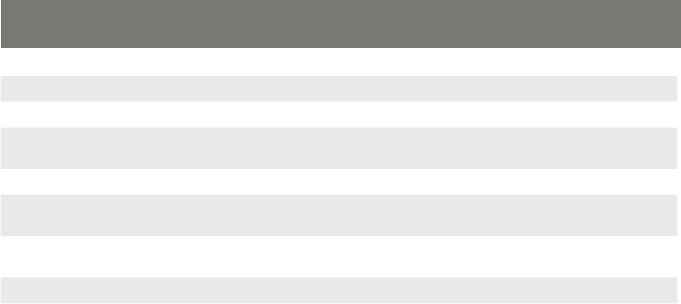
14
No. Component Description
1
Power Jack The cable from the DC Power Adapter plugs into this jack.t
2
Keyboard and Mouse Ports The console USB keyboards and mice plug into these ports. The ports are
color coded and marked with an icon to identify themselves.
3
Link Port The Cat 5 cable that connects plugs into this connector.
4
Firmware Upgrade Port
(CE800L only
The Firmware Upgrade Cable that transfers the rmware upgrade data from
the administrator’s computer to the CE800L plugs in here.
5
Console Audio Jacks The stereo microphone and stereo speakers plug into these connectors. The
ports are color coded and marked with an icon to identify themselves.
6
Video Port The console monitors plug into these ports.


















