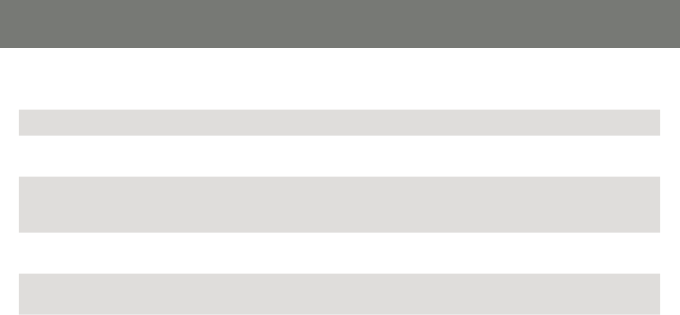
Port Switching via Front Panel Pushbutton (Alternative Settings)*
Function Description
Switch all focus (KVM, analog audio and USB) to
a specic port
Press the correspond push button once for the
desire port that you wish to switch focus to.
Switch KVM focus to a specic port Press and hold the correspond push button for 2
seconds for the desire port that you wish to switch
focus to.
Switch analog audio focus to a specic port Press the correspond push button twice for the
desire port that you wish to switch focus to.
Switch USB focus to a specic port Press the correspond push button 3 times for the
desire port that you wish to switch focus to.
*Note: Please see page 23 about how to change the front panel pushbutton to the alternative settings.
18
19


















