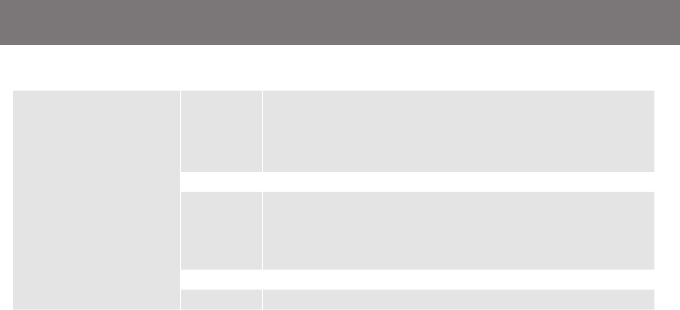
15
Hotkey combination Description
[Scroll Lock] [Scroll Lock] +
or
[Ctrl] [Ctrl]* +
*Note: If alternative hotkey
sequence is chosen
[F4] [Enter]
List out current settings
Note: Please have a Notepad or word document opened before you
trigger this function.
[F5] [Enter] Perform a USB keyboard and mouse reset
[F6][nn]
[Enter]
Sets the keyboard language layout.
Note: nn is a two digit number that represents one of the
following keyboard languages. US English 33; French 08;
Japanese 15.
[F10] [Enter] Auto detect keyboard operating system
[r] [Enter] Resets to factory default settings
Hotkeys Summary Table Cont.


















