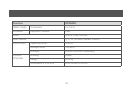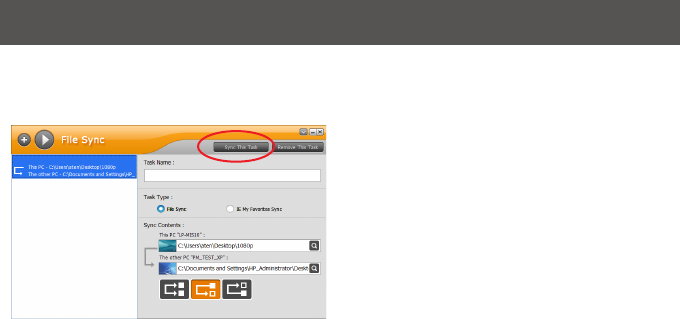
You can choose to set up more than one task.
Each one appears as a list entry in the left panel.
To run the tasks one by one,rstselectthe
desired task in the left panel, then click Sync This
Task, at the top right of the screen.
To run them all at the same time, click the
triangle button (at the right of the + button) at the
top left of the screen.
To remove a task,rstselectthedesiredtaskin
the left panel, then click Remove This Task, at the
top right of the screen.
Note: This utility has online help to guide you
through each of the procedures.
22
7. Once you have made your selections, click Sync
This Task, at the top right of the screen