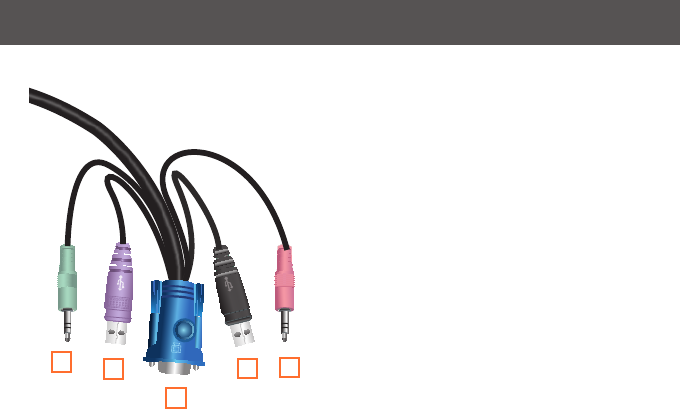
8
4
2
3
1
5
1. Speaker (Green)
Plugs into the computer’s speaker port
2. Keyboard/Mouse (Purple)
Plugs into any available Type A USB port onthe
computer
3. Video
Plugs into the computer’s VGA port
4. File Transfer (Black)
Plugs into any available Type A USB port onthe
computer. Note: If there is only one USB port
on the computer, you can connect a USB
hub tothe computer, then plug the Keyboard/
Mouse cable (purple) and then the File Transfer
cable (black) into the USB hub
5. Microphone (Pink)
Plugs into the computer’s speaker port