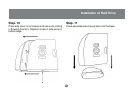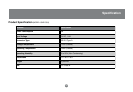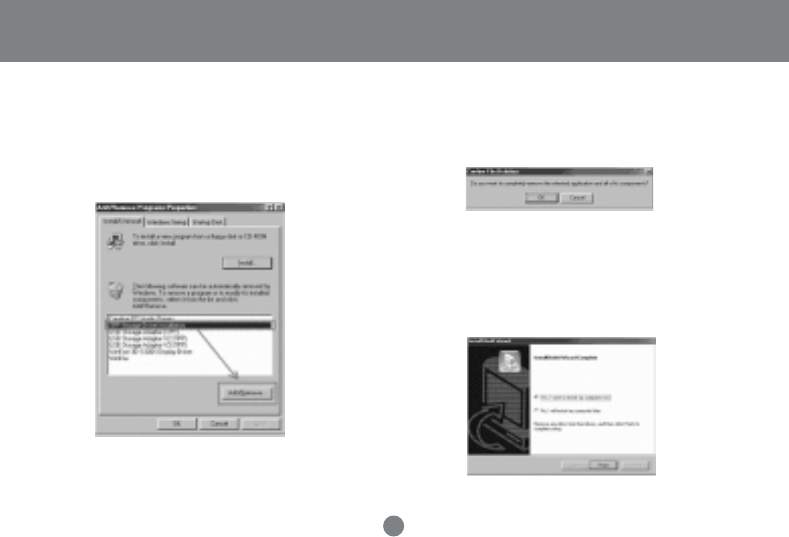
25
Step. 3
The “Add/Remove Programs Properties” will
appear. Select [TPP Storage Driver...], then click
“Add/Remove”.
Step. 4
Click on “OK” when the system ask you if you want to
remove driver.
Step. 5
After the removal of the driver, select Restart
Computer and click on Finish.
Driver Removal