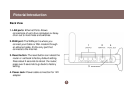Installation
10
Configuring your PC
The instructions in this section will help you configure
each of your computers to be able to communicate
with the Wireless-G Broadband Router.
Note: The following screenshots are taken in
Windows 2000. For other OS, the configuration
procedure will be exactly the same but the
screenshots will vary.
1. Right-click mouse button on the My Network Place
icon on your Windows desktop and select
Properties from the short-cut menu.