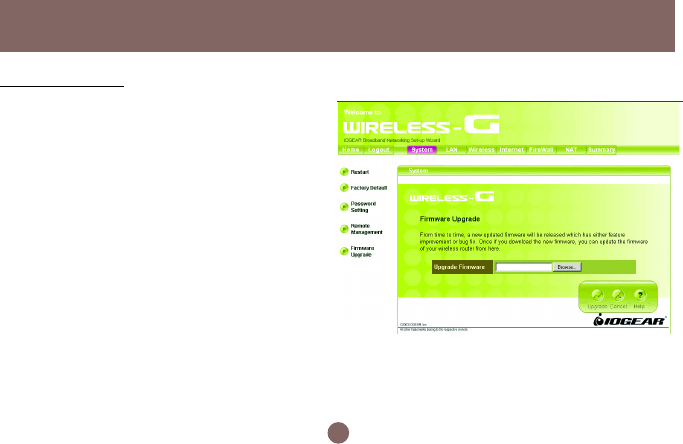
• Upgrade Steps:
To update the firmware by web page, click the
Browse button first to select the file that had been
saved in your laptop or PC. Then click the Upgrade
button to update the firmware. Please do not power
off the router while upgrading and there will be a
sequence of screen descriptions to inform you the
status of the upgrade process. If the upgrade
process is successful, the utility will go back to
homepage.
Firmware Update
From time to time, a new and updated firmware will
be released, which has either feature improvements
or bug fixes. Once you download the new firmware
patch, you can update the firmware of your Wireless-
G Broadband Router from here.
27
Configuration Utility


















