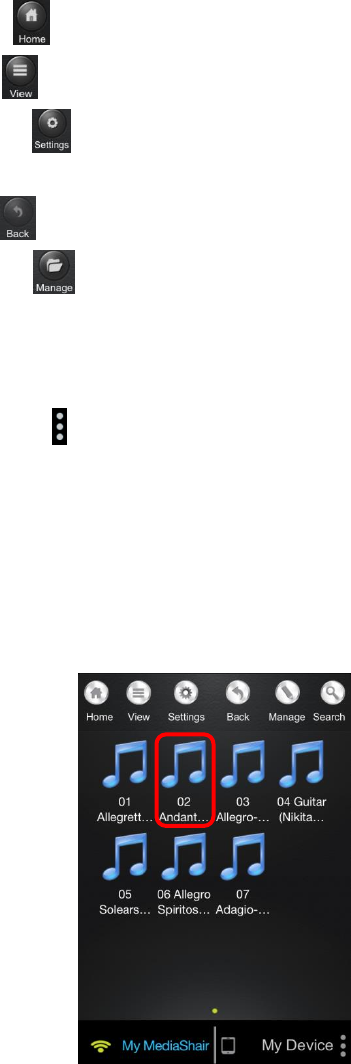
12
Using the Function Buttons: 2.
Home Button - Tap to bring you back to the Main Screen
View Button - Tap to switch between List and Thumbnail views.
Settings Button - Tap to change the MediaShair Hub Wi-Fi and Internet
configurations.
Back Button - Tap to view the previous screen.
Manage Button - Tap to Download, Upload, Transfer and Delete files.
My MediaShair - Tap to access content on storage devices connected to the
MediaShair Hub
My Device – Tap to access content stored within the MediaShair App on your device
More Info Button - Tap to view the File Transfer Status, Now Playing, Remove
USBDisk, Remove SDCard and About screens.
Media Playback - Music/Audio Files (iPod
®
/iPhone
®
/iPad
®
)
Playing Music or Audio Files: 1.
Locate the music or audio file that you would like to play. a.
Tap the file name and the file will begin playing automatically. b.
Audio Playback Controls: 2.


















