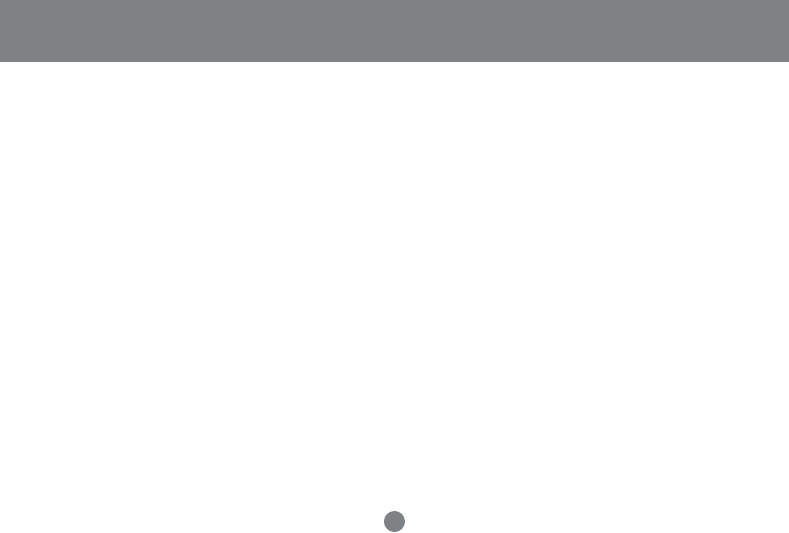
25
Hotkey Operation
List Hotkey Settings
To see a list of the current hotkey settings, do the following:
1. Invoke HSM
2. Open a text editor (such as Notepad or Word)
3. Press F4 on your keyboard to ‘paste’ this information
USB Reset
If the USB loses focus and needs to be reset, do the following:
1. Invoke HSM
2. Press and release F5 function key
Hotkey Beeper Control
The beep sound the KVM makes when switching can be Toggled ON and OFF by doing the following:
1. Invoke HSM
2. Press and release B
Disable Port Switching Keys
To disable the port switching keys (Scroll Lock or Ctrl), please do the following:
1. Invoke HSM
2. Press [X] [Enter]


















