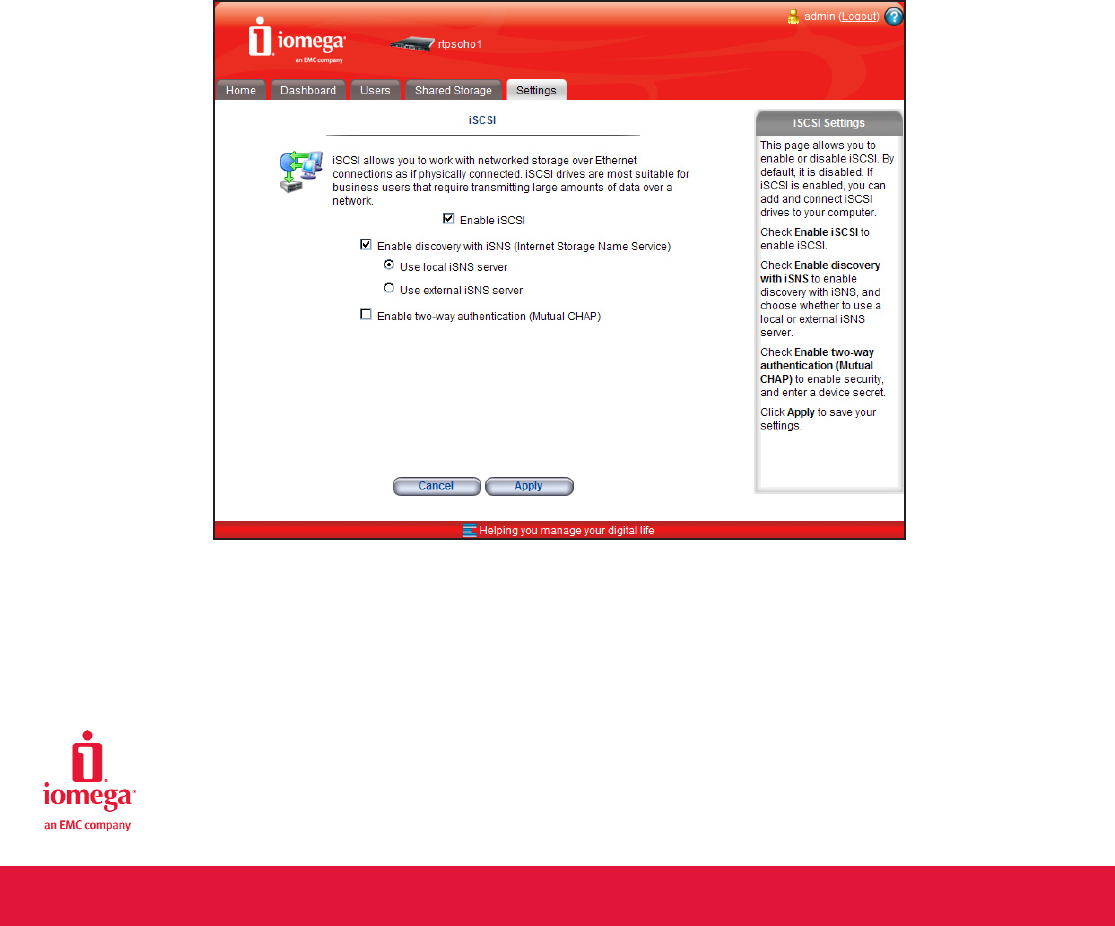
White Paper
15
ADDING AN ISCSI LUN ON AN IOMEGA STORCENTER NAS DEVICE
When using iSCSI storage, you need to add an iSCSI LUN on a StorCenter ix4-200r. A total of 32 iSCSI targets can be
created on an StorCenter ix4-200r, with each target holding one single LUN. An iSCSI LUN can be protected by setting
user access controls and iSCSI authentication methods.
The StorCenter ix4-200r supports two methods of target discovery: the SendTargets command, and the Internet
Storage Name Service (iSNS) server. The SendTargets command technique requires that an initiator know the IP
address and port number of the target. It is the simple and default discovery method. The VMware ESX Server only
supports SendTargets; therefore, this is the discovery method used.
After target discovery, an iSCSI initiator can log on with or without authentication. A StorCenter ix4-200r supports the CHAP
authentication method. When CHAP is enabled and an iSCSI LUN is secured, an initiator will need to provide the CHAP
secret to log on. However, if the LUN is not secured, no authentication is required even if the global CHAP setting is enabled.
Iomega customers are recommended to secure iSCSI LUNs, and this is the practice followed in the white paper.
1. From Settings > Network Services > check Enable iSCSI on a StorCenter ix4-200r. Optionally enable iSNS discovery.
Figure 18 Enable iSCSI service
STORCENTER IX4-200r NAS WITH VMWARE ESX SERVER 3.5


















