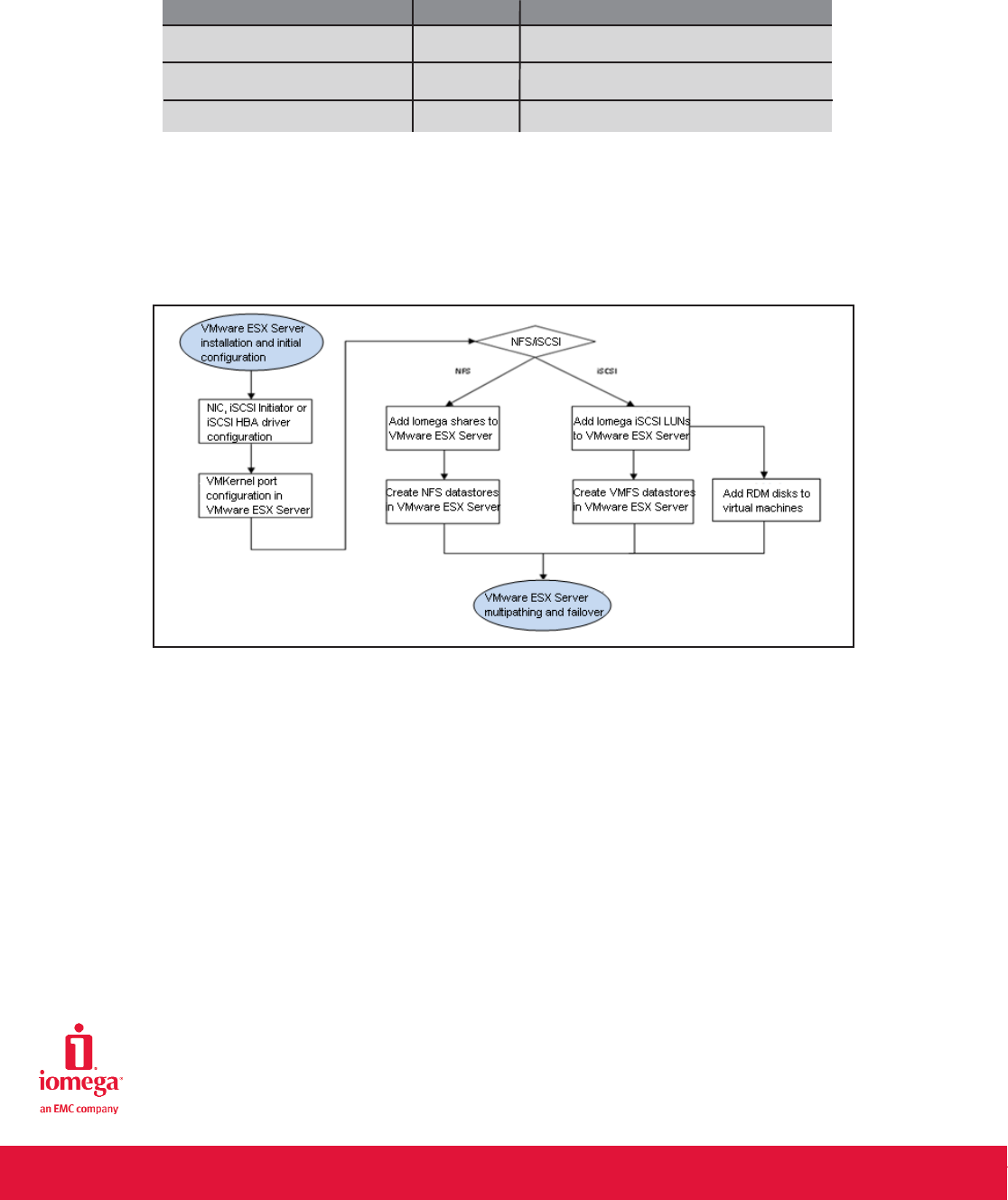
SOFTWARE
Table 2 lists the software resources used in the testing environment.
DEPLOYMENT ROADMAP
Following its installation and initial configuration, the ESX Server can be connected to shared storage that is presented
from the StorCenter ix4-200r over the NFS and the iSCSI network protocols. Figure 1 highlights the steps that should
be followed when connecting the StorCenter ix4-200r storage device to the ESX Server.
Figure 1 High-level roadmap for connecting the ESX Server to a StorCenter ix4-200r
This white paper provides further information on each of these steps as follows:
w NIC and iSCSI initiator configuration in the ESX Server – configuring the physical NIC, software iSCSI initiator or
the iSCSI HBA that will be used to connect the ESX Server to a StorCenter ix4-200r.
w VMkernel port configuration in the ESX Server – configuring the ESX Server for IP storage connections to a
StorCenter ix4-200r for both the NFS and iSCSI network storage protocols.
w Adding Iomega shares to the ESX Server – for NFS, creating and exporting Iomega shares to the ESX Server.
w Creating NFS datastores in the ESX Server – for NFS, configuring NFS datastores in the ESX Server on the
exported shares from a StorCenter ix4-200r.
w Adding iSCSI LUNs to the ESX Server – for iSCSI, creating and sharing Iomega iSCSI LUNs to the ESX Server.
White Paper
4
Software
EMC Lifeline 2.0
VMware ESX Server 3.5
VMware Virtual Infrastructure 2.0
Quantity
one
one
one
Configuration
EMC firmware that runs the Iomega
StorCenter Pro ix4-200r NAS
Installed on a Dell PowerEdge 1850
machine
Installed on a Windows client
STORCENTER IX4-200r NAS WITH VMWARE ESX SERVER 3.5


















