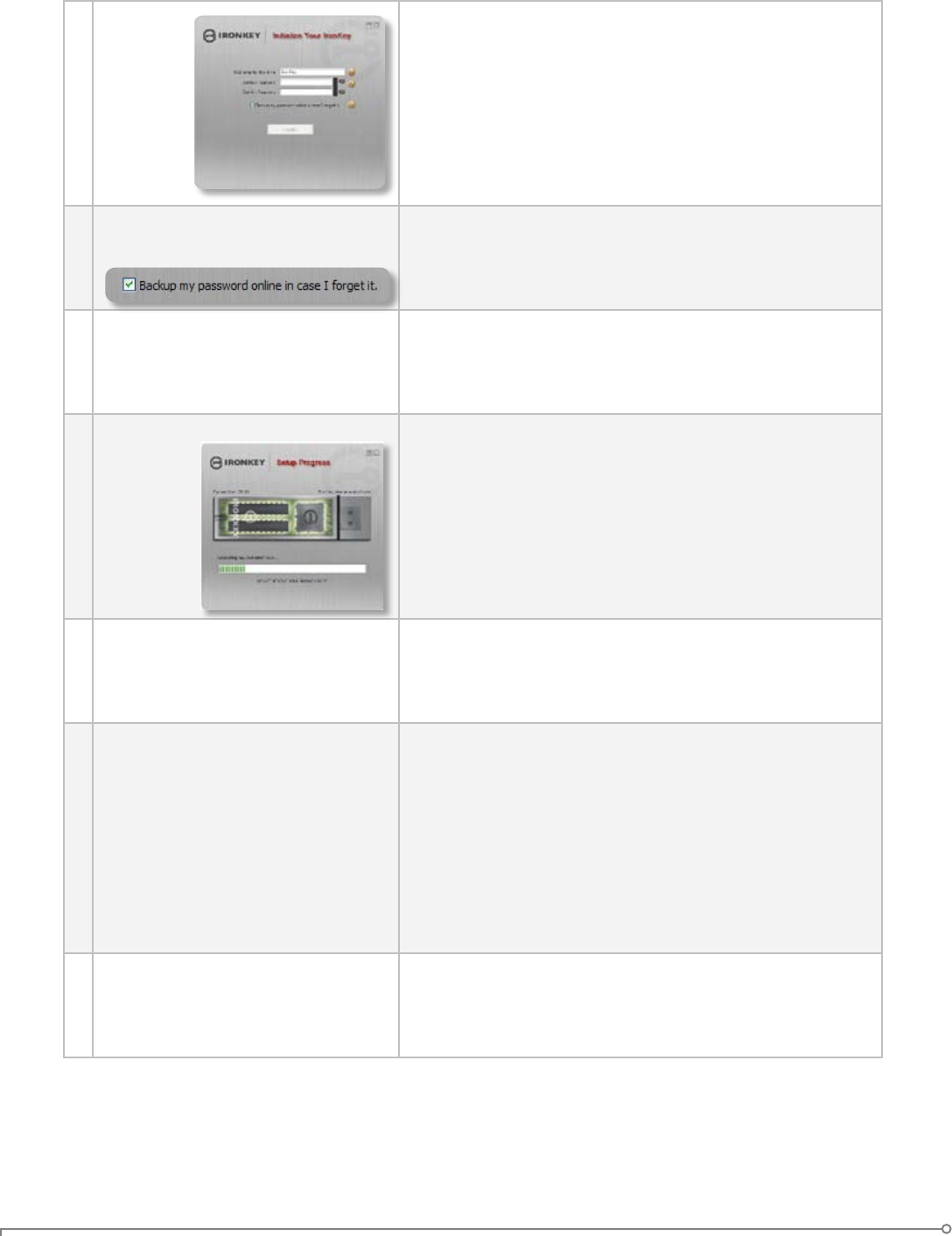
PAGE 10IRONKEY USER GUIDE
3 Create
a device
password
and a
nickname
for your
IronKey.
Since you can have multiple IronKeys associated with
one IronKey account, the nickname helps you distin-
guish between different IronKey devices.
Your password is case-sensitive and must be at least 4
characters in length. The threat of brute-force pass-
word attacks is removed by the IronKey’s self-destruct
feature.
4 Back up your password to your
online IronKey account
You have the option to back up your password online
to your my.ironkey.com account. That way, if you ever
forget your password, you can safely log into https://
my.ironkey.com and recover it.
5 Agree to the License Agreements A screen with IronKey’s End-User License Agreement
will appear. This can also be found online at:
https://www.ironkey.com/terms
6 The IronKey will initialize. During this process, it will generate the AES encryption
keys, create the le system for the secure volume, and
copy over secure applications and les to the secure
volume.
7 Activate your my.ironkey.com
account.
my.ironkey.com is a secure site where you can man-
age your IronKey account and devices. Accessing
my.ironkey.com requires two-factor authentication (your
IronKey and your password).
8 Follow the onscreen directions to
setup your my.ironkey.com account.
You will create a unique username and password, con-
rm your email address for out-of-band authentication,
and answer Secret Questions for supplemental authen-
tication.
You will also select a Secret Image that you will see
whenever you log in, as well as a Secret Phrase that is
used as an anti-phishing measure when communicating
with you via email.
9 Respond to the conrmation
email by entering in the activation
code on the website.
IronKey must verify your email address because it uses
it to help you reset your account password, unlock
your my.ironkey.com account, and to notify you about
account security alerts.
At this point, your IronKey is ready to protect your data, identity, and online privacy.


















