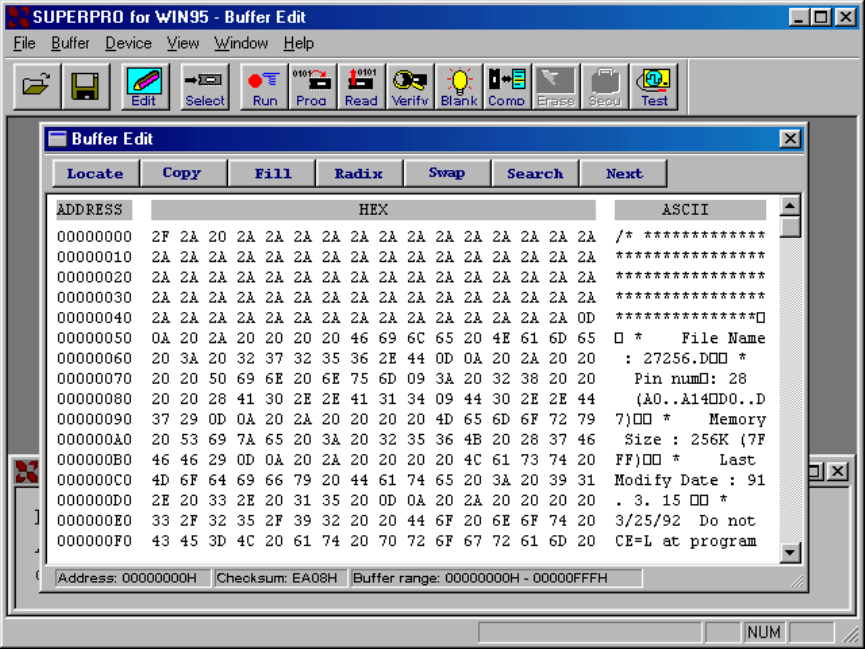
Figure 9. Edit Buffer
Locate
The function is convenient for locating a set of data for editing. In the Locate Buffer
dialog box, key in the address you wish to see displayed and press OK. The cursor will
blink at the address specified in the space marked New Address.
Fill
The function will bring up the Fill Buffer dialogue box. It consists of the Start Address,
End Address, Fill Data input lines, OK and Cancel buttons. Input desired data to be
filled into the Fill Data input line, and specify the range by indicating the beginning and
ending addresses. For the Fuse Buffer Edit window, the data will be either 1 or 0. For
the Data Buffer Edit window, it will be a two character HEX code.
Copy
The function displays Copy Buffer dialogue box. It consists of Start Address, End
Address, New Address input lines, OK and Cancel buttons. Data between start address
and end address will be copied to the buffer beginning with new address.
Swap


















