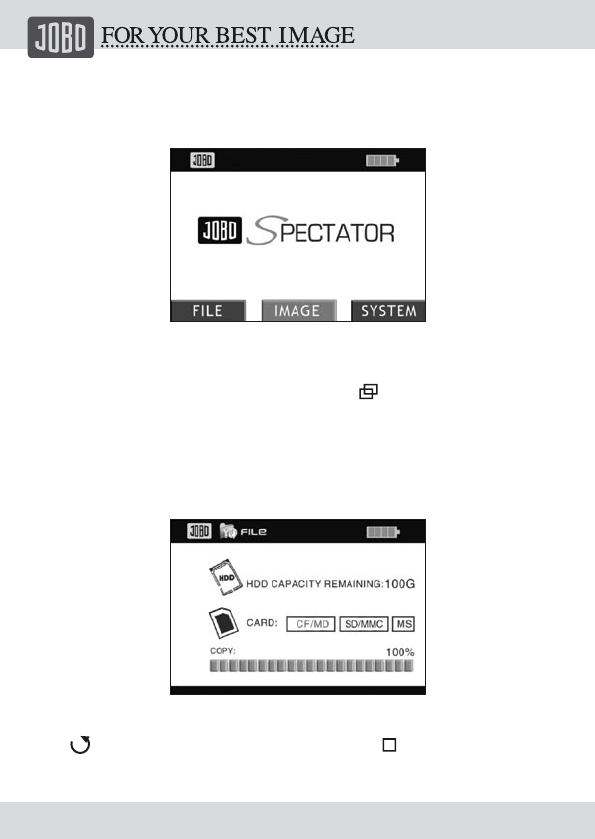
10
2.2. OPERATION
2.2.1. COPYING FILES to Hard Disk
After power on, the start up screen will give you three modes to choose from. The
device is also immediately in standby mode to copy files from memory cards to
internal Hard Disk. If you insert a card then press the file will be copied to
Hard Disk automatically. The card type is detected as well.
During the copying process the data is automatically verified. Thus you have the
safety to have same data on your memory card and on the hard disk after the
copying process is finished.
After the files are copied you are asked if you want to view the copied files or not.
Press if you do not wish to view the files, or press for “yes” to take a look.


















