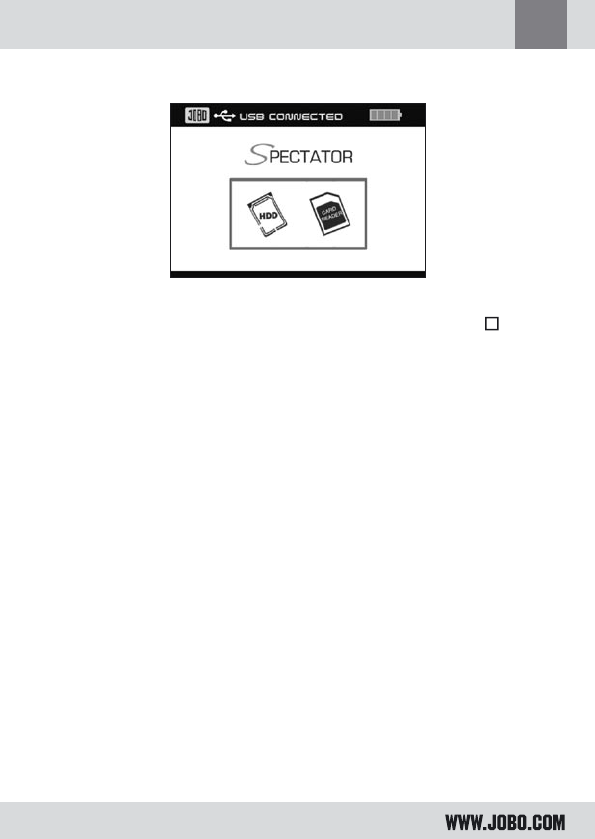
19
GB
2.2.5. SPECTATOR as external HDD or USB card reader
Connect the SPECTATOR to your computer with the USB cable. Then you can select
that the device will be identified as an HDD or CARD REARDER. Press button
to confirm your choice.
After confirming your choice the device will power off automatically and the
screen will turn black
Your computer will now automatically recognize the connected device. The hard
disk of the SPECTATOR will now be available to you as a new letter code drive. You
can new copy, move or delete all types of files in the Windows Explorer by `Drag
and Drop`.
2.2.6. Connect SPECTATOR to TV
In order to use the SPECTAOR with a TV you have to connect the yellow plug of the
video cable on one side to the TV OUT on the SPECTATOR, and another side to TV
related ports (red/white/yellow).The screen is now shown on the TV as well.
Make sure that you have selected the right TV format in the system mode (NTSC, PAL).


















