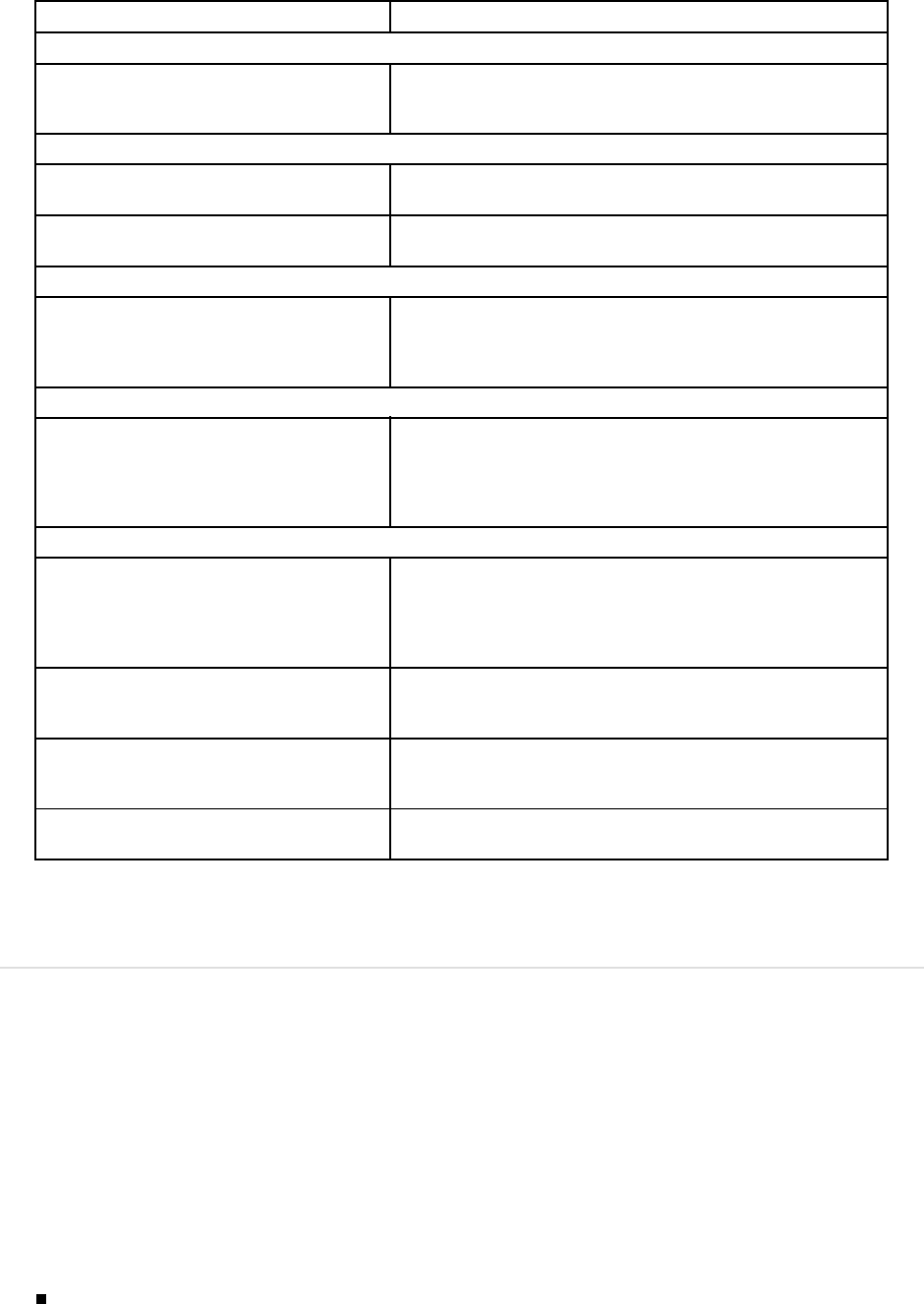
J4300 and J6300 Ser v ices Router PIM Installation Instructions
Book Description
JUNOS Comprehensive Index and Glossary
Comprehensive Index a nd Glossary
Provides a complete index of all JUNOS Internet software books
and the JUNOScript API Guide. Also pr ovides a compr ehensive
glossary.
Hardware Documentation
Hardware Guide
Describes how to install, maintain, and troubleshoot routers and
router components. Each platform has its own hardware guide.
PIC Guide
Describes the router Physical Interface Cards (PICs). Each router
platform has its own PIC guide.
JUNOScope Documentation
JUNOScope Software User Guide
Describes the JUNOScope software gr aphical user interface (GUI),
how t o inst all and administer the software, and how to use the
software to manage router configuration files and monitor router
operations.
J-series Ser vices Router Documentation
J-series Services Router User Guide
Contains instructions for installing, configuring, and managing a
J-series Services Router. The guide explains how t o prepare your
site for installation, unpack and install the hardware, power on the
router, configure secure routing, monitor n etwork operations, and
perform routine maintenance.
Release Notes
JUNOS I nternet Software Release Notes
Provide a summary of new features for a particular software
release. Software release notes also contain corrections and
updates to published JUNOS and JUNOScript manuals, provide
information that might have bee n omitted fr om the manuals, and
describe upgrade and downgrade procedures.
Hardware Release Notes
Describe the available documentation for the router platf orm
and summarize known problems with the hardware and
accompanying software. Each platform has its own release notes.
JUNOScope S oftware Release Notes
Contain
corrections and updates to the published JUNOScope
manual, provide information that might have been omitted from
the manual, and describe upgrade and downgrade procedures.
J-series Services Router Release Notes
Briefly describe Services Router fe atures, identify known hardware
problems, and provide upgra de and downgrade instructions
Requesting Support
For technical support, open a support case using the Case Manager link at
http://www.juniper.net/support/ or call 1-888-314-JTA C (within the United States) or
1-408-745-9500 (outside the United States).
For documentation issues, fill out the bug report form located at
http://www.juniper.net/techpubs/docbug/docbugreport.html.
6 Requesting Suppor t









