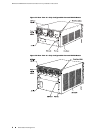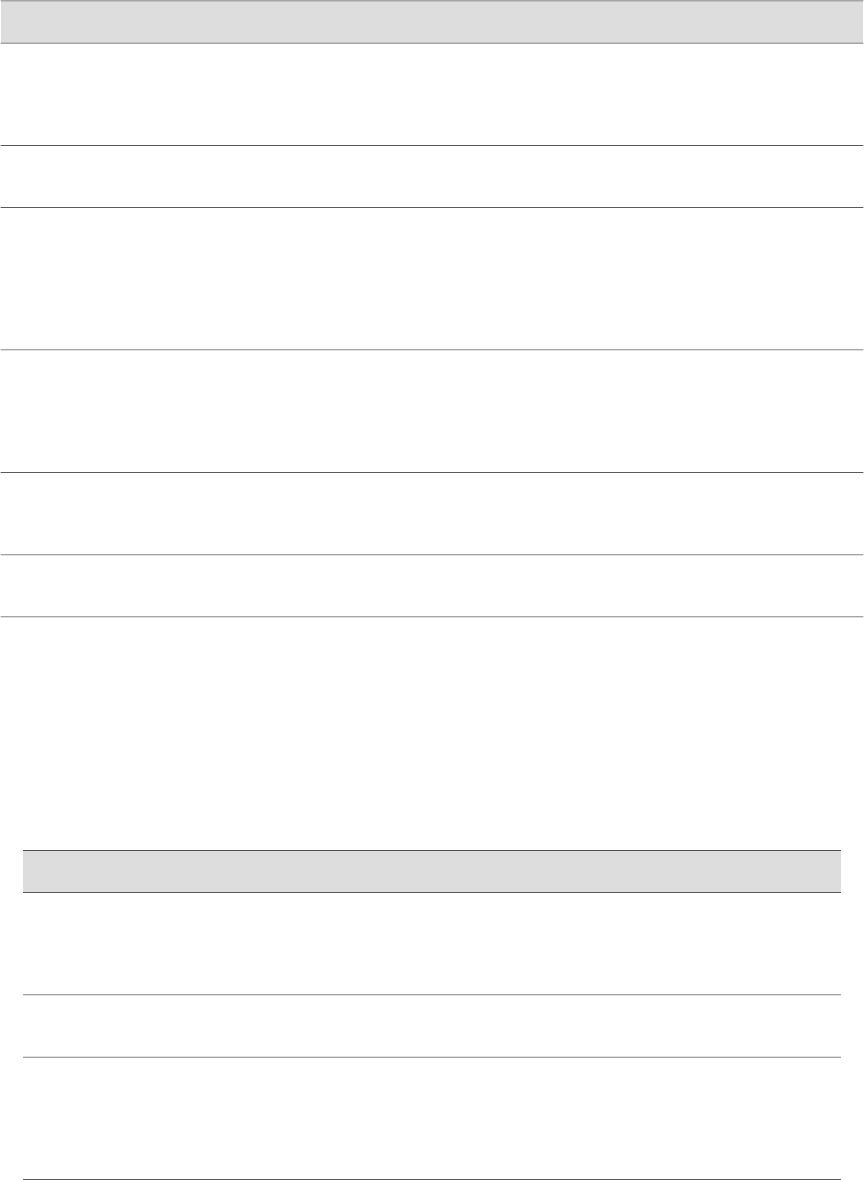
Table 2: JUNOS Software Network Operations Guides
DescriptionBook
Describes the most basic tasks for running a network using Juniper
Networks products. Tasks include upgrading and reinstalling JUNOS
software, gathering basic system management information,
verifying your network topology, and searching log messages.
Baseline
Describes tasks for monitoring interfaces. Tasks include using
loopback testing and locating alarms.
Interfaces
Describes tasks for configuring, monitoring, and troubleshooting
an example MPLS network. Tasks include verifying the correct
configuration of the MPLS and RSVP protocols, displaying the status
and statistics of MPLS running on all routing platforms in the
network, and using the layered MPLS troubleshooting model to
investigate problems with an MPLS network.
MPLS
Describes MPLS status and error messages that appear in the output
of the show mpls lsp extensive command. The guide also describes
how and when to configure Constrained Shortest Path First (CSPF)
and RSVP trace options, and how to examine a CSPF or RSVP
failure in a sample network.
MPLS Log Reference
Describes operational information helpful in monitoring and
troubleshooting an MPLS network configured with fast reroute
(FRR) and load balancing.
MPLS Fast Reroute
Describes tasks for monitoring M-series and T-series routing
platforms.
Hardware
To configure and operate a J-series Services Router running JUNOS software with
enhanced services, you must also use the configuration statements and operational
mode commands documented in JUNOS configuration guides and command
references. To configure and operate a WX Integrated Services Module, you must
also use WX documentation.
Table 3: JUNOS Software with Enhanced Services Documentation
DescriptionBook
Provides guidelines and examples for designing and
implementing IP Security (IPSec) virtual private networks
(VPNs), firewalls, and routing on J-series routers running
JUNOS software with enhanced services.
JUNOS Software with Enhanced Services Design
and Implementation Guide
Explains how to quickly set up a J-series router. This
document contains router declarations of conformity.
JUNOS Software with Enhanced Services J-series
Services Router Quick Start
Provides an overview, basic instructions, and specifications
for J-series Services Routers. This guide explains how to
prepare a site, unpack and install the router, replace router
hardware, and establish basic router connectivity. This guide
contains hardware descriptions and specifications.
JUNOS Software with Enhanced Services J-series
Services Router Getting Started Guide
14 ■ List of Technical Publications
MX240 and MX480 Ethernet Services Router Fan Tray Installation Instructions