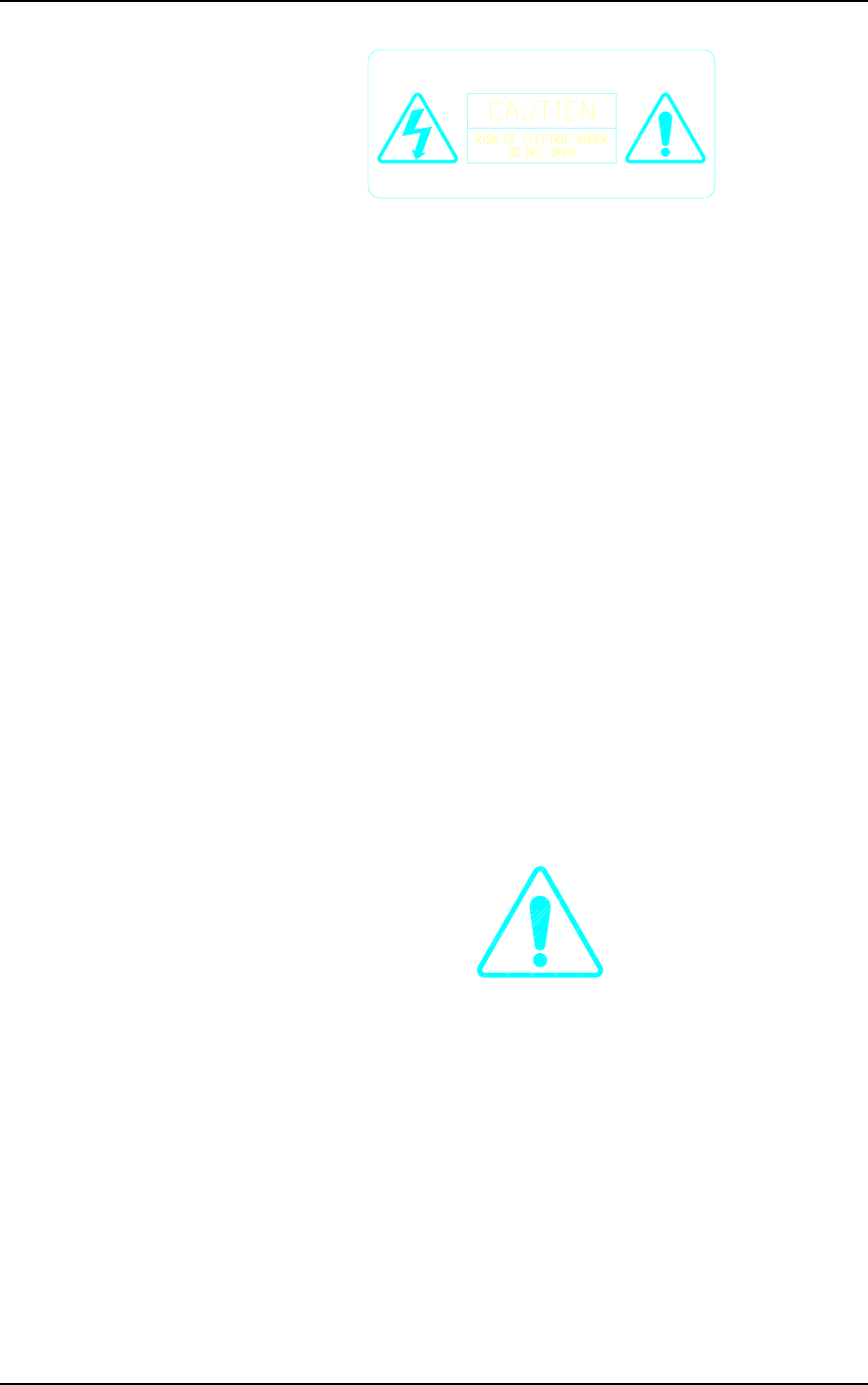
Model 335 Supplement 10
WARNING!!!
High voltages exist inside the External Arc Lamp Power Supply.
Remove only the small plastic access cover to adjust the lamp
current when necessary. No other access covers or panels
should be removed by anyone other than an authorized Strong
International dealer. There are no user serviceable components in
this unit.
4. Verify that the power supply current is set high enough. The
current to the lamp is factory-set at 90 amps. Use a current probe
(similar to Amprobe Model AC/DC 1000) to check the current on
the positive wire going into the Xenon Arc Lamp housing (see
Figure 1). Clamp the probe (CAUTION! Do not have the current
probe around the wire when the projector is being powered
up or damage to the probe will result) around the positive wire-
the positive wire will provide a more accurate reading. If this value
is low, increase it (see CAUTION below) with the current adjust
pot on the External Arc Lamp Power Supply or the System Power
Supply (refer to the NOTES in Section 4.4.B and 4.5 and Figure
4-4 in the Series 300 Service Manual). This adjustment screw is
located under a plastic protective cover about an inch in diameter
on the top of the External Arc Lamp Power Supply (under the cap
furthest from the nameplate). Be sure to maintain proper Roll-Off
(refer to NOTE ON ROLL-OFF below Step 3).
CAUTION!!!
Make adjustments in very small increments to insure lamp
integrity (lamp overheating could occur if current is abruptly
increased). Do not increase the external power supply current
beyond 100 amps or damage to the equipment could occur.
5. Whenever the Sensitivity Offsets are reset it affects the
brightness level. Refer to the Series 300 Operator’s Manual,
Section 4.12, for information on how to correctly set the Sensitivity
Offsets.


















