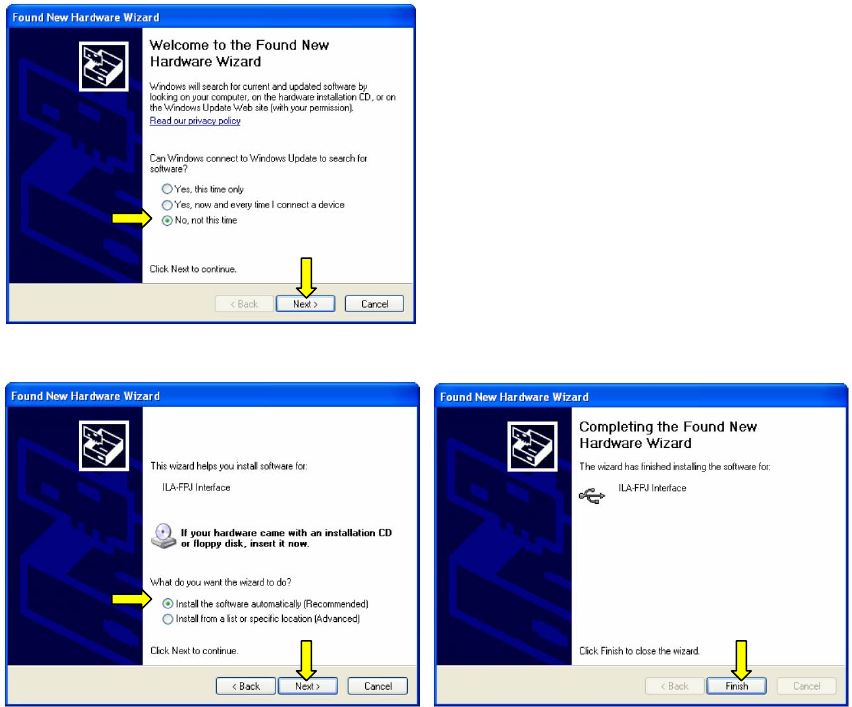
2
7. Forthequestion“Whatdoyouwantthewizardtodo?”,clickon“Installthesoftwareautomatically
(Recommended)”.Thenclick“Next”.
8. Thedriverwillbeinstalledandaconfirmationmessageis displayedthattheinstallationisfinished.
9. Ifthedriverdoesnotinstallautomatically, it
canbeinstalledmanually.TheUSBDriverand.INFfilecanbe
foundat\ProgramFiles\ILA‐FPJ\Updater\HD750_V1_1\.
10. Whenthedriverisinstalledsuccessfully,message“FoundNewHardware.Yournewhardwareisinstalledand
readytouse.”
11. Nextstepistoupdatetheprojectorfirmware.Ifyouaregoingto
updatethefirmwareimmediatelyafterUSB
driverinstallation,leavetheprojectorinDownloadModeandproceedtostep3oftheFirmwareUpdate
procedure.





