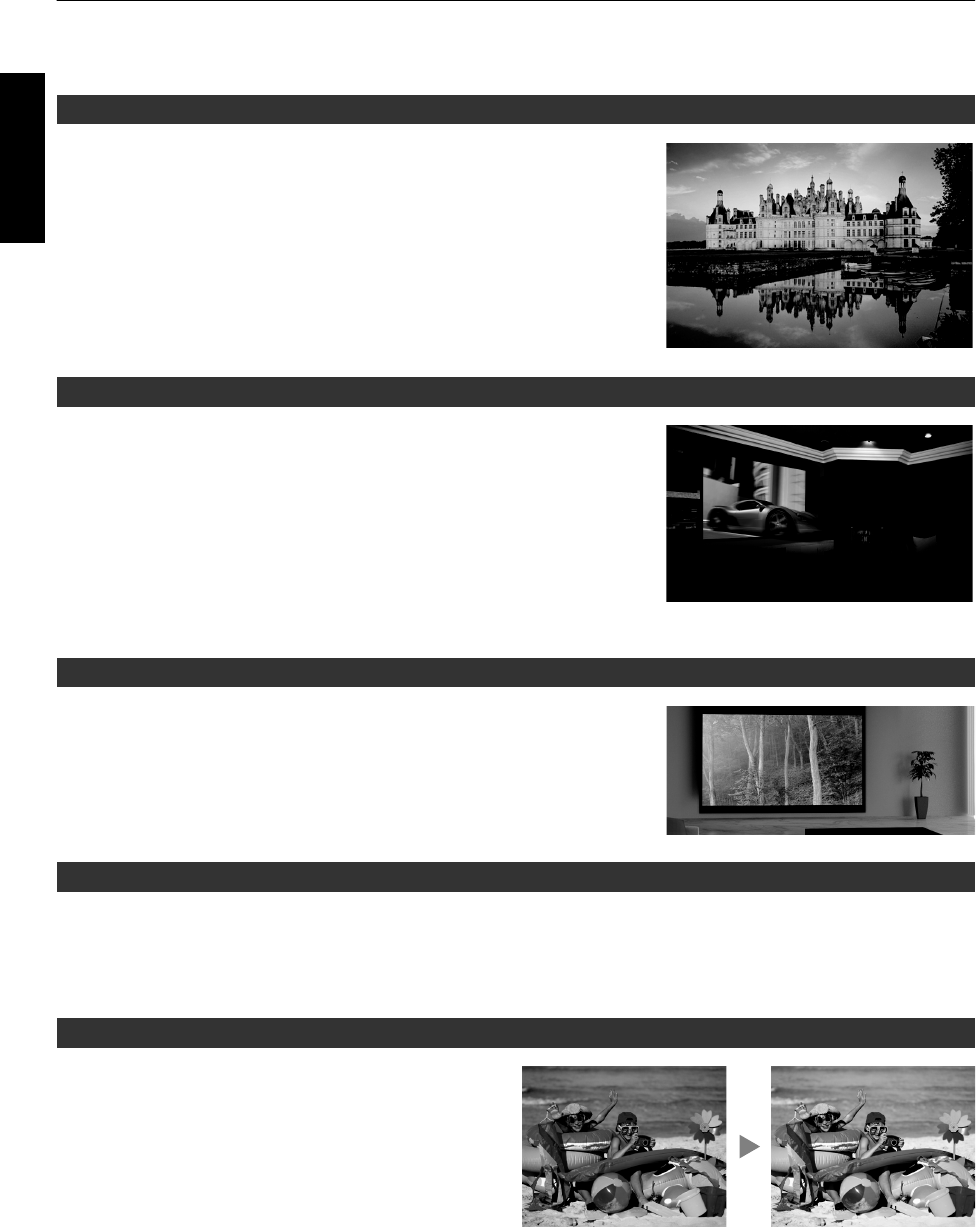
Main Features
New, impressive image quality with the 4K resolution
By employing JVC’s unique image-processing technology (MPC), focus and
blurring can be detected and adjusted in real time, allowing viewers to enjoy
the enhanced expressiveness of 4K images. (p. 39)
3D video expressions with a highly realistic feel
With the 3D feature, you can enjoy 3D movies with a more realistic effect.
(p. 32)
With the 2D-3D conversion feature, you can now enjoy 3D movies by
converting
2D videos of TV
programs or those that are recorded using a home
video camera into 3D ones. (p. 34)
Optimal image quality adjustment according to the viewing environment
Halation that occurs in environments such as a living room with white walls is
taken into consideration for optimal viewing. (p. 30)
0
You can
utilize the optional
optical sensor and dedicated software to make
finer adjustments.
For more details, please refer to our website.
http://www3.jvckenwood.com/projector/support/index.html
Flexible installation
In addition to the 2x motorized zoom & focus lens, the wide coverage of the lens shift functions also makes installation
of the projector more flexible. (p. 27)
The lens memory feature,
which enables focus, zoom, or shift settings to be saved or retrieved, enables you to switch
to different video size formats easily.
Customizable image quality adjustment feature
You can make adjustments according to the type of video
images or your preferences to enjoy the videos in optimal
quality. (p. 35)
The Real Color Imaging Technology (a color reproduction
technology developed by JVC)
enables reproduction in an
image quality that is closer to the original image. (p. 36)
The photos are for illustrative purposes only.
The photos are for illustrative
purposes only.
The photos are for illustrative purposes only.
12
Getting Started


















