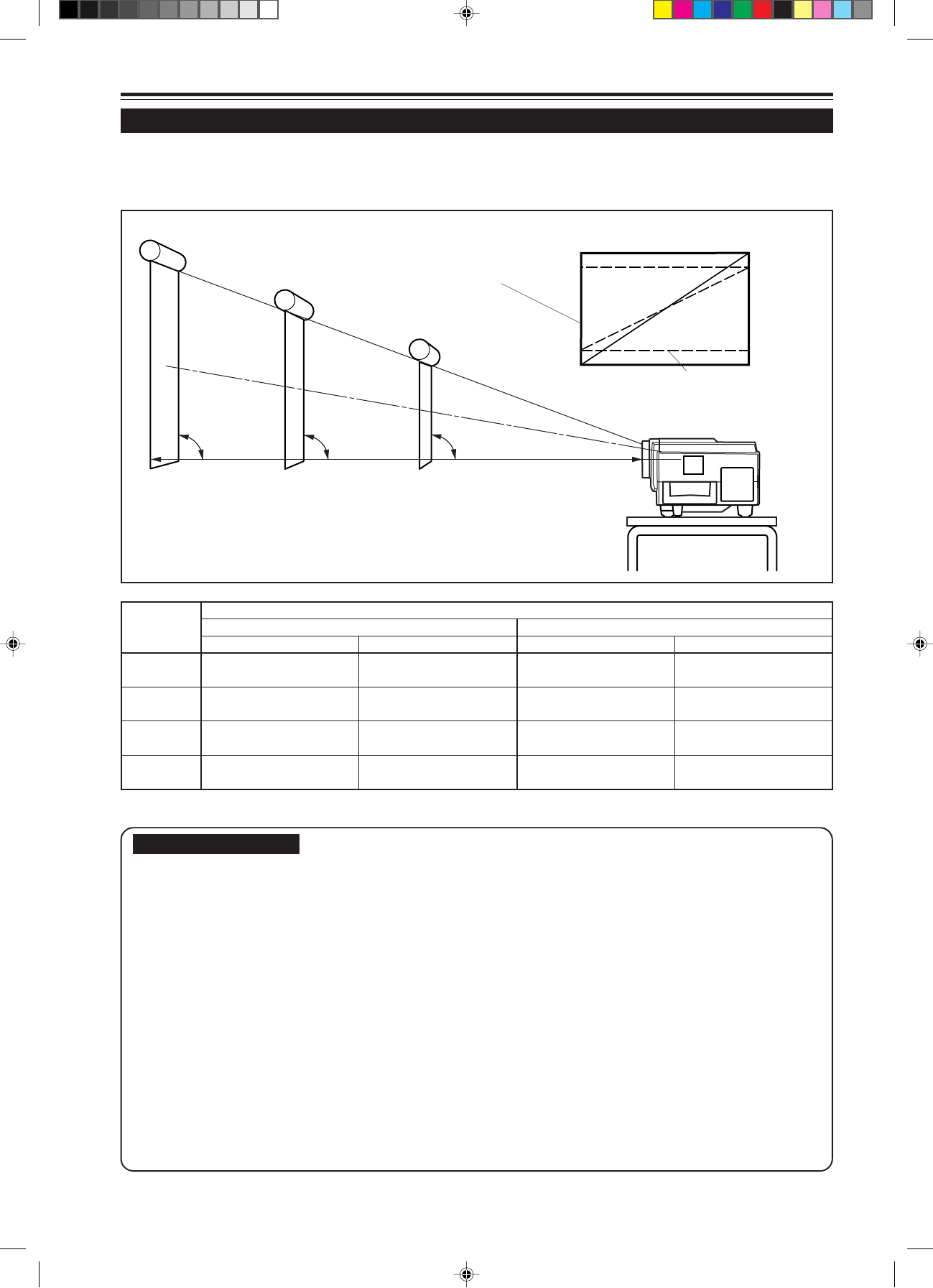
16
Installing the Projector (Cont.)
Projection Distance and Screen Size
■ The projector’s projection lens is a zoom lens of about 1.5 x. The screen size at the maximum enlargement is 1.5
times that of the minimum size.
■ The projection distance that can be focused is 2.5 to 20 m. Install the projector within this range.
Screen
Install the projector so the lower
edge of the projection screen is
at the same height as the lens’
center line.
Screen with 4 : 3 aspect ratio
■ Change of projection screen
according to aspect ratio
Screen with 16 : 9 aspect ratio
Center line of the lens
90°
90° 90°
8.2 ft 42” 63” 39” 57”
(2.5 m) (approx. 107 cm) (approx. 160 cm) (approx. 100 cm) (approx. 144 cm)
16.4 ft 86” 128” 79” 117”
(5 m) (approx. 219 cm) (approx. 325 cm) (approx. 201 cm) (approx. 297 cm)
32.8 ft 172” 259” 158” 237”
(10 m) (approx. 437 cm) (approx. 657 cm) (approx. 402 cm) (approx. 601 cm)
65.6 ft 345” 521” 317” 478”
(20 m) (approx. 877 cm) (approx. 1,323 cm) (approx. 806 cm) (approx. 1,214 cm)
Projection
distance
Projection screen size (diagonal length)
When screen aspect ratio is 4 : 3 When screen aspect ratio is 16 : 9
Minimum projection screen Maximum projection screen Minimum projection screen Maximum projection screen
*Also, refer to the table of “Relationship Between Projection Distances and Projection Screen Sizes” on page 17 as a reference.
CAUTIONS and NOTES
• Install the screen so the lower edge of the projected picture aligns with the extended center line of the projector’s lens.
That way, the lower edge of the picture projected on a 4 : 3 aspect ratio screen aligns with the extended center line of the
lens. Also, the screen must be at right angles with the extended center line of the lens (so that projection occurs at right
angles with the screen).
• When installing the screen, use a 4 : 3 aspect ratio picture.
(A 16 : 9 aspect ratio picture is projected based on the width of the range in which a 4 : 3 aspect ratio picture is projected.)
• The diagonal length of a 16 : 9 aspect ratio picture is about 91.8% that of a 4 : 3 aspect ratio picture. This value is a guide
and should be used as a reference.
• When projecting at the maximum projection distance (20 m/65.6 ft), we recommend that the projector be used with the
zoom on the Tele (T).
• If sunlight or lamp light strikes the projection screen directly, the picture becomes whitish and dim. Be sure to use a
curtain, etc. to shield the light.
• Trapezoidal distortion may not be corrected.
Adjust the projector within the range of angle adjustment (up/down adjustment angle: +7°; horizontal adjustment angle:
±1.5°) so that it is set up level.
• The numeric values listed in the table of Relationship between Projection Distances and Screen Sizes on page 17 are
provided only as a guide or reference. The projection sizes may vary within manufacturing tolerances of the projection
lens.
• When hanging the projector from the ceiling, use a dedicated hanging fixture.
G2000 p.15-23 99.11.20, 3:28 AM16


















